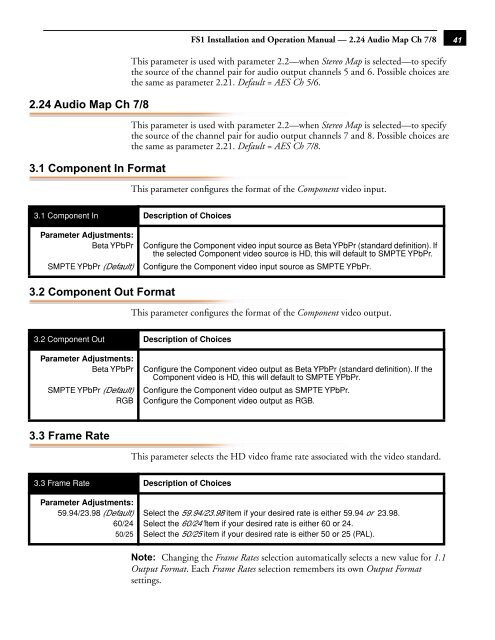AJA FS1 Installation and Operation Guide
AJA FS1 Installation and Operation Guide
AJA FS1 Installation and Operation Guide
You also want an ePaper? Increase the reach of your titles
YUMPU automatically turns print PDFs into web optimized ePapers that Google loves.
2.24 Audio Map Ch 7/8<br />
<strong>FS1</strong> <strong>Installation</strong> <strong>and</strong> <strong>Operation</strong> Manual — 2.24 Audio Map Ch 7/8<br />
This parameter is used with parameter 2.2—when Stereo Map is selected—to specify<br />
the source of the channel pair for audio output channels 5 <strong>and</strong> 6. Possible choices are<br />
the same as parameter 2.21. Default = AES Ch 5/6.<br />
This parameter is used with parameter 2.2—when Stereo Map is selected—to specify<br />
the source of the channel pair for audio output channels 7 <strong>and</strong> 8. Possible choices are<br />
the same as parameter 2.21. Default = AES Ch 7/8.<br />
3.1 Component In Format<br />
1<br />
This parameter configures the format of the Component video input.<br />
3.1 Component In Description of Choices<br />
Parameter Adjustments:<br />
Beta YPbPr<br />
SMPTE YPbPr (Default)<br />
3.2 Component Out Format<br />
3.3 Frame Rate<br />
This parameter configures the format of the Component video output.<br />
3.2 Component Out Description of Choices<br />
Parameter Adjustments:<br />
Beta YPbPr<br />
SMPTE YPbPr (Default)<br />
RGB<br />
Configure the Component video input source as Beta YPbPr (st<strong>and</strong>ard definition). If<br />
the selected Component video source is HD, this will default to SMPTE YPbPr.<br />
Configure the Component video input source as SMPTE YPbPr.<br />
This parameter selects the HD video frame rate associated with the video st<strong>and</strong>ard.<br />
3.3 Frame Rate Description of Choices<br />
Parameter Adjustments:<br />
59.94/23.98 (Default)<br />
60/24<br />
50/25<br />
Configure the Component video output as Beta YPbPr (st<strong>and</strong>ard definition). If the<br />
Component video is HD, this will default to SMPTE YPbPr.<br />
Configure the Component video output as SMPTE YPbPr.<br />
Configure the Component video output as RGB.<br />
Select the 59.94/23.98 item if your desired rate is either 59.94 or 23.98.<br />
Select the 60/24”item if your desired rate is either 60 or 24.<br />
Select the 50/25 item if your desired rate is either 50 or 25 (PAL).<br />
Note: Changing the Frame Rates selection automatically selects a new value for 1.1<br />
Output Format. Each Frame Rates selection remembers its own Output Format<br />
settings.<br />
41