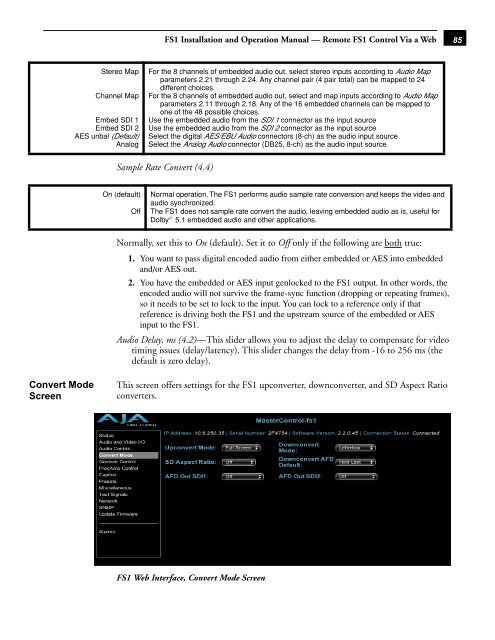AJA FS1 Installation and Operation Guide
AJA FS1 Installation and Operation Guide
AJA FS1 Installation and Operation Guide
You also want an ePaper? Increase the reach of your titles
YUMPU automatically turns print PDFs into web optimized ePapers that Google loves.
Convert Mode<br />
Screen<br />
Stereo Map<br />
Channel Map<br />
Embed SDI 1<br />
Embed SDI 2<br />
AES unbal (Default)<br />
Analog<br />
<strong>FS1</strong> <strong>Installation</strong> <strong>and</strong> <strong>Operation</strong> Manual — Remote <strong>FS1</strong> Control Via a Web<br />
Sample Rate Convert (4.4)<br />
On (default)<br />
Off<br />
For the 8 channels of embedded audio out, select stereo inputs according to Audio Map<br />
parameters 2.21 through 2.24. Any channel pair (4 pair total) can be mapped to 24<br />
different choices.<br />
For the 8 channels of embedded audio out, select <strong>and</strong> map inputs according to Audio Map<br />
parameters 2.11 through 2.18. Any of the 16 embedded channels can be mapped to<br />
one of the 48 possible choices.<br />
Use the embedded audio from the SDI 1 connector as the input source<br />
Use the embedded audio from the SDI 2 connector as the input source<br />
Select the digital AES/EBU Audio connectors (8-ch) as the audio input source<br />
Select the Analog Audio connector (DB25, 8-ch) as the audio input source<br />
Normal operation. The <strong>FS1</strong> performs audio sample rate conversion <strong>and</strong> keeps the video <strong>and</strong><br />
audio synchronized.<br />
The <strong>FS1</strong> does not sample rate convert the audio, leaving embedded audio as is, useful for<br />
Dolby ¤ 5.1 embedded audio <strong>and</strong> other applications.<br />
Normally, set this to On (default). Set it to Off only if the following are both true:<br />
1. You want to pass digital encoded audio from either embedded or AES into embedded<br />
<strong>and</strong>/or AES out.<br />
2. You have the embedded or AES input genlocked to the <strong>FS1</strong> output. In other words, the<br />
encoded audio will not survive the frame-sync function (dropping or repeating frames),<br />
so it needs to be set to lock to the input. You can lock to a reference only if that<br />
reference is driving both the <strong>FS1</strong> <strong>and</strong> the upstream source of the embedded or AES<br />
input to the <strong>FS1</strong>.<br />
Audio Delay, ms (4.2)—This slider allows you to adjust the delay to compensate for video<br />
timing issues (delay/latency). This slider changes the delay from -16 to 256 ms (the<br />
default is zero delay).<br />
This screen offers settings for the <strong>FS1</strong> upconverter, downconverter, <strong>and</strong> SD Aspect Ratio<br />
converters.<br />
<strong>FS1</strong> Web Interface, Convert Mode Screen<br />
1<br />
85