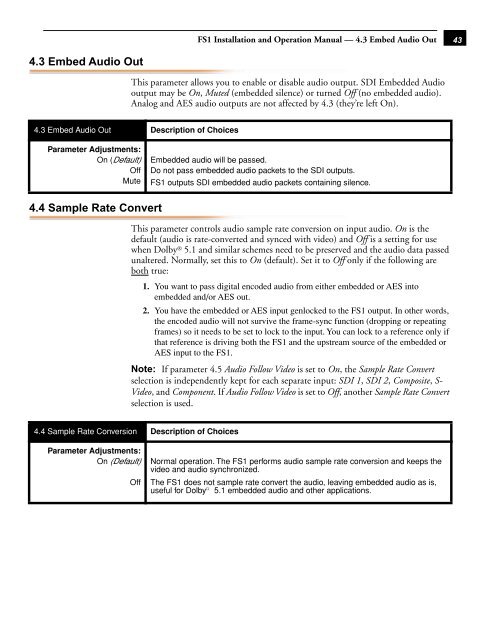AJA FS1 Installation and Operation Guide
AJA FS1 Installation and Operation Guide
AJA FS1 Installation and Operation Guide
Create successful ePaper yourself
Turn your PDF publications into a flip-book with our unique Google optimized e-Paper software.
4.3 Embed Audio Out<br />
4.4 Sample Rate Convert<br />
<strong>FS1</strong> <strong>Installation</strong> <strong>and</strong> <strong>Operation</strong> Manual — 4.3 Embed Audio Out<br />
This parameter allows you to enable or disable audio output. SDI Embedded Audio<br />
output may be On, Muted (embedded silence) or turned Off (no embedded audio).<br />
Analog <strong>and</strong> AES audio outputs are not affected by 4.3 (they’re left On).<br />
4.3 Embed Audio Out Description of Choices<br />
Parameter Adjustments:<br />
On (Default)<br />
Off<br />
Mute<br />
Embedded audio will be passed.<br />
Do not pass embedded audio packets to the SDI outputs.<br />
<strong>FS1</strong> outputs SDI embedded audio packets containing silence.<br />
This parameter controls audio sample rate conversion on input audio. On is the<br />
default (audio is rate-converted <strong>and</strong> synced with video) <strong>and</strong> Off is a setting for use<br />
when Dolby ® 5.1 <strong>and</strong> similar schemes need to be preserved <strong>and</strong> the audio data passed<br />
unaltered. Normally, set this to On (default). Set it to Off only if the following are<br />
both true:<br />
1. You want to pass digital encoded audio from either embedded or AES into<br />
embedded <strong>and</strong>/or AES out.<br />
2. You have the embedded or AES input genlocked to the <strong>FS1</strong> output. In other words,<br />
the encoded audio will not survive the frame-sync function (dropping or repeating<br />
frames) so it needs to be set to lock to the input. You can lock to a reference only if<br />
that reference is driving both the <strong>FS1</strong> <strong>and</strong> the upstream source of the embedded or<br />
AES input to the <strong>FS1</strong>.<br />
Note: If parameter 4.5 Audio Follow Video is set to On, the Sample Rate Convert<br />
selection is independently kept for each separate input: SDI 1, SDI 2, Composite, S-<br />
Video, <strong>and</strong> Component. If Audio Follow Video is set to Off, another Sample Rate Convert<br />
selection is used.<br />
4.4 Sample Rate Conversion Description of Choices<br />
Parameter Adjustments:<br />
On (Default)<br />
Off<br />
Normal operation. The <strong>FS1</strong> performs audio sample rate conversion <strong>and</strong> keeps the<br />
video <strong>and</strong> audio synchronized.<br />
The <strong>FS1</strong> does not sample rate convert the audio, leaving embedded audio as is,<br />
useful for Dolby ¤ 5.1 embedded audio <strong>and</strong> other applications.<br />
1<br />
43