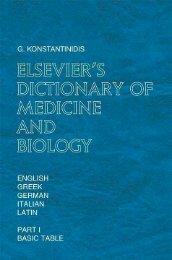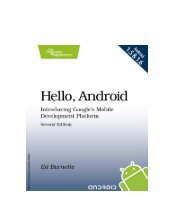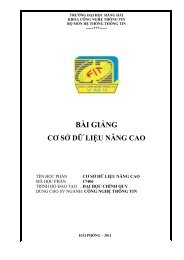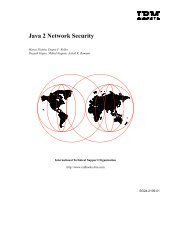- Page 1:
TLFeBOOK
- Page 6:
HOTEL FRONT OFFICE MANAGEMENTTHIRD
- Page 10:
To LindaYour love and encouragement
- Page 16:
TLFeBOOK
- Page 20:
xPREFACEof terms has been included,
- Page 24:
TLFeBOOK
- Page 30:
FOUNDERS OF THE HOTEL INDUSTRY 3pro
- Page 34:
HISTORICAL DEVELOPMENTS 5Historical
- Page 38:
HISTORICAL DEVELOPMENTS 7Marketing
- Page 42:
TYPES OF LODGING FACILITIES 9The de
- Page 46:
TYPES OF LODGING FACILITIES 11iii.
- Page 50:
TYPES OF LODGING FACILITIES 13long-
- Page 54:
SALES INDICATORS 15Services include
- Page 58:
LEVELS OF SERVICE 17ATLANTA—(BUSI
- Page 64:
20 CHAPTER 1: INTRODUCTION TO HOTEL
- Page 68:
22 CHAPTER 1: INTRODUCTION TO HOTEL
- Page 72:
24 CHAPTER 1: INTRODUCTION TO HOTEL
- Page 76:
26 CHAPTER 1: INTRODUCTION TO HOTEL
- Page 82:
END OF CHAPTER QUESTIONS 29overview
- Page 86:
KEY WORDS 31Notes1. Madelin Schneid
- Page 92:
34 CHAPTER 2: HOTEL ORGANIZATION AN
- Page 96:
TLFeBOOK
- Page 100:
38 CHAPTER 2: HOTEL ORGANIZATION AN
- Page 104:
40 CHAPTER 2: HOTEL ORGANIZATION AN
- Page 108:
42 CHAPTER 2: HOTEL ORGANIZATION AN
- Page 112:
44 CHAPTER 2: HOTEL ORGANIZATION AN
- Page 116:
46 CHAPTER 2: HOTEL ORGANIZATION AN
- Page 120:
48 CHAPTER 2: HOTEL ORGANIZATION AN
- Page 124:
50 CHAPTER 2: HOTEL ORGANIZATION AN
- Page 128:
52 CHAPTER 2: HOTEL ORGANIZATION AN
- Page 132:
54 CHAPTER 2: HOTEL ORGANIZATION AN
- Page 136:
56 CHAPTER 2: HOTEL ORGANIZATION AN
- Page 140:
58 CHAPTER 2: HOTEL ORGANIZATION AN
- Page 144:
60 CHAPTER 2: HOTEL ORGANIZATION AN
- Page 148:
62 CHAPTER 2: HOTEL ORGANIZATION AN
- Page 152:
64 CHAPTER 2: HOTEL ORGANIZATION AN
- Page 156:
Table 2-1. (Continued)Step 3. Calcu
- Page 160:
Table 2-1. (Continued)Step 4. Summa
- Page 164:
TLFeBOOK
- Page 170:
FRONT OFFICE INTERACTION WITH OTHER
- Page 176:
76 CHAPTER 3: EFFECTIVE INTERDEPART
- Page 180:
78 CHAPTER 3: EFFECTIVE INTERDEPART
- Page 184:
80 CHAPTER 3: EFFECTIVE INTERDEPART
- Page 188:
82 CHAPTER 3: EFFECTIVE INTERDEPART
- Page 192:
84 CHAPTER 3: EFFECTIVE INTERDEPART
- Page 196:
86 CHAPTER 3: EFFECTIVE INTERDEPART
- Page 200:
88 CHAPTER 3: EFFECTIVE INTERDEPART
- Page 204:
90 CHAPTER 3: EFFECTIVE INTERDEPART
- Page 208:
TLFeBOOK
- Page 212:
94 CHAPTER 4: PROPERTY MANAGEMENT S
- Page 216:
96 CHAPTER 4: PROPERTY MANAGEMENT S
- Page 220:
98 CHAPTER 4: PROPERTY MANAGEMENT S
- Page 224:
100 CHAPTER 4: PROPERTY MANAGEMENT
- Page 228:
102 CHAPTER 4: PROPERTY MANAGEMENT
- Page 232:
104 CHAPTER 4: PROPERTY MANAGEMENT
- Page 236:
106 CHAPTER 4: PROPERTY MANAGEMENT
- Page 240:
108 CHAPTER 4: PROPERTY MANAGEMENT
- Page 244:
110 CHAPTER 4: PROPERTY MANAGEMENT
- Page 248:
112 CHAPTER 4: PROPERTY MANAGEMENT
- Page 252:
114 CHAPTER 4: PROPERTY MANAGEMENT
- Page 256:
116 CHAPTER 4: PROPERTY MANAGEMENT
- Page 260:
118 CHAPTER 4: PROPERTY MANAGEMENT
- Page 264:
120 CHAPTER 4: PROPERTY MANAGEMENT
- Page 268:
122 CHAPTER 4: PROPERTY MANAGEMENT
- Page 272:
124 CHAPTER 4: PROPERTY MANAGEMENT
- Page 276:
TLFeBOOK
- Page 280:
128 CHAPTER 5: RESERVATIONSFigure 5
- Page 284:
130 CHAPTER 5: RESERVATIONSbrands.
- Page 288:
132 CHAPTER 5: RESERVATIONSthe cost
- Page 292:
134 CHAPTER 5: RESERVATIONSand conv
- Page 296:
136 CHAPTER 5: RESERVATIONSdetail i
- Page 300:
138 CHAPTER 5: RESERVATIONSFigure 5
- Page 304:
140 CHAPTER 5: RESERVATIONShigher i
- Page 308:
142 CHAPTER 5: RESERVATIONSFRONTLIN
- Page 312:
144 CHAPTER 5: RESERVATIONSTypes of
- Page 316:
146 CHAPTER 5: RESERVATIONStems, ba
- Page 320:
148 CHAPTER 5: RESERVATIONSFigure 5
- Page 324:
150 CHAPTER 5: RESERVATIONSBLOCKING
- Page 328:
152 CHAPTER 5: RESERVATIONSFigure 5
- Page 332:
154 CHAPTER 5: RESERVATIONSHousekee
- Page 336:
156 CHAPTER 5: RESERVATIONS5. Discu
- Page 340:
158 CHAPTER 5: RESERVATIONSMay 7:De
- Page 344:
TLFeBOOK
- Page 348:
162 CHAPTER 6: YIELD MANAGEMENTFigu
- Page 352:
164 CHAPTER 6: YIELD MANAGEMENTThe
- Page 356:
166 CHAPTER 6: YIELD MANAGEMENTSo h
- Page 360:
168 CHAPTER 6: YIELD MANAGEMENT•
- Page 364:
170 CHAPTER 6: YIELD MANAGEMENTOpti
- Page 368:
172 CHAPTER 6: YIELD MANAGEMENTFigu
- Page 372:
174 CHAPTER 6: YIELD MANAGEMENTMana
- Page 376:
176 CHAPTER 6: YIELD MANAGEMENTHOSP
- Page 380:
178 CHAPTER 6: YIELD MANAGEMENT8. D
- Page 384:
180 CHAPTER 6: YIELD MANAGEMENT8. I
- Page 388:
182 CHAPTER 7: GUEST REGISTRATIONof
- Page 392:
184 CHAPTER 7: GUEST REGISTRATIONer
- Page 396: 186 CHAPTER 7: GUEST REGISTRATIONFi
- Page 400: 188 CHAPTER 7: GUEST REGISTRATIONIN
- Page 404: 190 CHAPTER 7: GUEST REGISTRATION12
- Page 408: 192 CHAPTER 7: GUEST REGISTRATIONFi
- Page 412: 194 CHAPTER 7: GUEST REGISTRATIONRE
- Page 416: 196 CHAPTER 7: GUEST REGISTRATIONop
- Page 420: 198 CHAPTER 7: GUEST REGISTRATIONPr
- Page 424: 200 CHAPTER 7: GUEST REGISTRATIONsa
- Page 428: 202 CHAPTER 7: GUEST REGISTRATIONFR
- Page 432: 204 CHAPTER 7: GUEST REGISTRATIONFi
- Page 436: 206 CHAPTER 7: GUEST REGISTRATIONFi
- Page 440: 208 CHAPTER 7: GUEST REGISTRATIONFi
- Page 444: 210 CHAPTER 7: GUEST REGISTRATIONFi
- Page 450: REGISTRATION WITH A PMS 213Figure 7
- Page 454: SOLUTION TO OPENING DILEMMA 215INTE
- Page 458: END OF CHAPTER QUESTIONS 21711. Wha
- Page 462: KEY WORDS 219electronic keyfax mach
- Page 466: C H A P T E R 8Processing Guest Cha
- Page 470: ACCOUNT LEDGERS 223Table 8-1. Effec
- Page 474: ACCOUNT LEDGERS 225Table 8-2. Trans
- Page 478: POSTING GUEST CHARGES AND PAYMENTS
- Page 482: POSTING GUEST CHARGES AND PAYMENTS
- Page 486: TRANSFERRING GUEST AND CITY LEDGERS
- Page 490: END OF CHAPTER QUESTIONS 233Chapter
- Page 494: KEY WORDS 235guest wanted an $8.95
- Page 498:
C H A P T E R 9Guest CheckoutOPENIN
- Page 502:
GUEST CHECKOUT PROCEDURE 239Guest C
- Page 506:
GUEST CHECKOUT PROCEDURE 241FRONTLI
- Page 510:
DETERMINING METHOD OF PAYMENT AND C
- Page 514:
DETERMINING METHOD OF PAYMENT AND C
- Page 518:
ASSISTING THE GUEST WITH METHOD OF
- Page 522:
RELAYING GUEST DEPARTURES TO OTHER
- Page 526:
GUEST HISTORIES 251operating proced
- Page 530:
GUEST HISTORIES 253Figure 9-6. Unde
- Page 534:
GUEST HISTORIES 255Figure 9-8. Corp
- Page 538:
END OF CHAPTER QUESTIONS 257End of
- Page 542:
KEY WORDS 259• Correction to a Po
- Page 546:
C H A P T E R 1 0Night AuditOPENING
- Page 550:
THE NIGHT AUDIT PROCESS 263of an ac
- Page 554:
THE NIGHT AUDIT PROCESS 265Assembli
- Page 558:
THE NIGHT AUDIT PROCESS 267Figure 1
- Page 562:
PREPARING THE NIGHT AUDIT REPORT 26
- Page 566:
PREPARING THE NIGHT AUDIT REPORT 27
- Page 570:
PREPARING THE NIGHT AUDIT REPORT 27
- Page 574:
PREPARING THE NIGHT AUDIT REPORT 27
- Page 578:
PREPARING THE NIGHT AUDIT REPORT 27
- Page 582:
PREPARING THE NIGHT AUDIT REPORT 27
- Page 586:
PREPARING THE NIGHT AUDIT REPORT 28
- Page 590:
CHAPTER RECAP 283Figure 10-7. These
- Page 594:
END OF CHAPTER QUESTIONS 285guest c
- Page 598:
END OF CHAPTER QUESTIONS 287Departm
- Page 602:
END OF CHAPTER QUESTIONS 289Figure
- Page 606:
END OF CHAPTER QUESTIONS 291Figure
- Page 610:
END OF CHAPTER QUESTIONS 293Departm
- Page 614:
END OF CHAPTER QUESTIONS 295Figure
- Page 618:
END OF CHAPTER QUESTIONS 297Figure
- Page 622:
END OF CHAPTER QUESTIONS 299Departm
- Page 626:
END OF CHAPTER QUESTIONS 301Figure
- Page 630:
END OF CHAPTER QUESTIONS 303Figure
- Page 634:
C H A P T E R 1 1Managing Hospitali
- Page 638:
IMPORTANCE OF HOSPITALITY 307and se
- Page 642:
MANAGING THE DELIVERY OF HOSPITALIT
- Page 646:
MANAGING THE DELIVERY OF HOSPITALIT
- Page 650:
MANAGING THE DELIVERY OF HOSPITALIT
- Page 654:
DEVELOPING A SERVICE MANAGEMENT PRO
- Page 658:
DEVELOPING A SERVICE MANAGEMENT PRO
- Page 662:
DEVELOPING A SERVICE MANAGEMENT PRO
- Page 666:
DEVELOPING A SERVICE MANAGEMENT PRO
- Page 670:
DEVELOPING A SERVICE MANAGEMENT PRO
- Page 674:
DEVELOPING A SERVICE MANAGEMENT PRO
- Page 678:
DEVELOPING A SERVICE MANAGEMENT PRO
- Page 682:
END OF CHAPTER QUESTIONS 3292. How
- Page 686:
KEY WORDS 3314. Young, “Four Seas
- Page 690:
C H A P T E R 1 2Training for Hospi
- Page 694:
SCREENING FOR HOSPITALITY QUALITIES
- Page 698:
DEVELOPING AN ORIENTATION PROGRAM 3
- Page 702:
DEVELOPING AN ORIENTATION PROGRAM 3
- Page 706:
DEVELOPING A TRAINING PROGRAM 341Fi
- Page 710:
DEVELOPING A TRAINING PROGRAM 343Pr
- Page 714:
STEPS IN THE TRAINING PROCESS 345ac
- Page 718:
STEPS IN THE TRAINING PROCESS 347vi
- Page 722:
ADMINISTERING A TRAINING PROGRAM 34
- Page 726:
TRAINING FOR EMPOWERMENT 351positiv
- Page 730:
AMERICANS WITH DISABILITIES ACT 353
- Page 734:
CHAPTER RECAP 355Solution to Openin
- Page 738:
END OF CHAPTER QUESTIONS 357tion of
- Page 742:
C H A P T E R 1 3Promoting In-House
- Page 746:
THE ROLE OF THE FRONT OFFICE IN MAR
- Page 750:
PLANNING A POINT-OF-SALE FRONT OFFI
- Page 754:
PLANNING A POINT-OF-SALE FRONT OFFI
- Page 758:
THEORIES OF MOTIVATION 367Theories
- Page 762:
TRAINING PROGRAMS FOR A POINT-OF-SA
- Page 766:
FEEDBACK 371FRONTLINE REALITIESfew
- Page 770:
PLANNING A POINT-OF-SALE FRONT OFFI
- Page 774:
CHAPTER RECAP 375Related cost of go
- Page 778:
NOTES 377CASE STUDY 1301The message
- Page 782:
C H A P T E R 1 4SecurityOPENINGDIL
- Page 786:
IMPORTANCE OF A SECURITY DEPARTMENT
- Page 790:
JOB ANALYSIS OF THE DIRECTOR OF SEC
- Page 794:
IN-HOUSE SECURITY DEPARTMENTS VERSU
- Page 798:
ROOM KEY SECURITY 387Figure 14-2. T
- Page 802:
ROOM KEY SECURITY 389tofino Bay Hot
- Page 806:
FIRE SAFETY 391Table 14-1. Maintena
- Page 810:
FIRE SAFETY 393Figure 14-3. Well-ma
- Page 814:
FIRE SAFETY 395Local fire departmen
- Page 818:
EMERGENCY COMMUNICATION 397Years la
- Page 822:
EMERGENCY COMMUNICATION 399Director
- Page 826:
EMPLOYEE SAFETY PROGRAMS 401HOSPITA
- Page 830:
Figure 14-7. Minutes from a safety
- Page 834:
END OF CHAPTER QUESTIONS 405• How
- Page 838:
NOTES 407He thanked her for her con
- Page 842:
Glossaryaccess time: the amount of
- Page 846:
GLOSSARY 411cash bank: a specific a
- Page 850:
GLOSSARY 413demographic data: size,
- Page 854:
GLOSSARY 415food and beverage direc
- Page 858:
GLOSSARY 417ink-jet: a printer that
- Page 862:
GLOSSARY 419motivation: investigati
- Page 866:
GLOSSARY 421predicted house count:
- Page 870:
GLOSSARY 423service strategy statem
- Page 874:
IndexAAccess time, 101Accounting, 1
- Page 878:
INDEX 427Coughlin, Paula, 387CPS (c
- Page 882:
INDEX 429Henderson, Ernest, 4Herzbe
- Page 886:
INDEX 431service incentives, 309-31
- Page 890:
INDEX 433SSafety, employee, 401-404