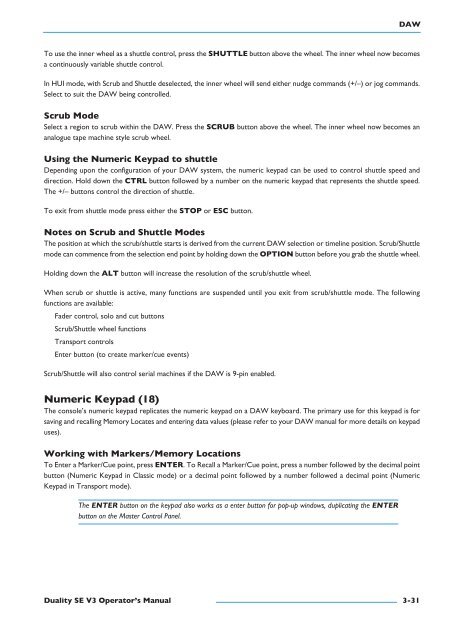Duality SE Operator's Manual - Solid State Logic
Duality SE Operator's Manual - Solid State Logic
Duality SE Operator's Manual - Solid State Logic
Create successful ePaper yourself
Turn your PDF publications into a flip-book with our unique Google optimized e-Paper software.
DaWTo use the inner wheel as a shuttle control, press the sHuttle button above the wheel. The inner wheel now becomesa continuously variable shuttle control.In HUI mode, with Scrub and Shuttle deselected, the inner wheel will send either nudge commands (+/–) or jog commands.Select to suit the DAW being controlled.scrub ModeSelect a region to scrub within the DAW. Press the sCruB button above the wheel. The inner wheel now becomes ananalogue tape machine style scrub wheel.using the numeric Keypad to shuttleDepending upon the configuration of your DAW system, the numeric keypad can be used to control shuttle speed anddirection. Hold down the Ctrl button followed by a number on the numeric keypad that represents the shuttle speed.The +/– buttons control the direction of shuttle.To exit from shuttle mode press either the stOp or esC button.notes on scrub and shuttle ModesThe position at which the scrub/shuttle starts is derived from the current DAW selection or timeline position. Scrub/Shuttlemode can commence from the selection end point by holding down the OptIOn button before you grab the shuttle wheel.Holding down the alt button will increase the resolution of the scrub/shuttle wheel.When scrub or shuttle is active, many functions are suspended until you exit from scrub/shuttle mode. The followingfunctions are available:Fader control, solo and cut buttonsScrub/Shuttle wheel functionsTransport controlsEnter button (to create marker/cue events)Scrub/Shuttle will also control serial machines if the DAW is 9-pin enabled.numeric Keypad (18)The console’s numeric keypad replicates the numeric keypad on a DAW keyboard. The primary use for this keypad is forsaving and recalling Memory Locates and entering data values (please refer to your DAW manual for more details on keypaduses).Working with Markers/Memory locationsTo Enter a Marker/Cue point, press enter. To Recall a Marker/Cue point, press a number followed by the decimal pointbutton (Numeric Keypad in Classic mode) or a decimal point followed by a number followed a decimal point (NumericKeypad in Transport mode).The ENTER button on the keypad also works as a enter button for pop-up windows, duplicating the ENTERbutton on the Master Control Panel.<strong>Duality</strong> se V3 Operator’s <strong>Manual</strong>3-31