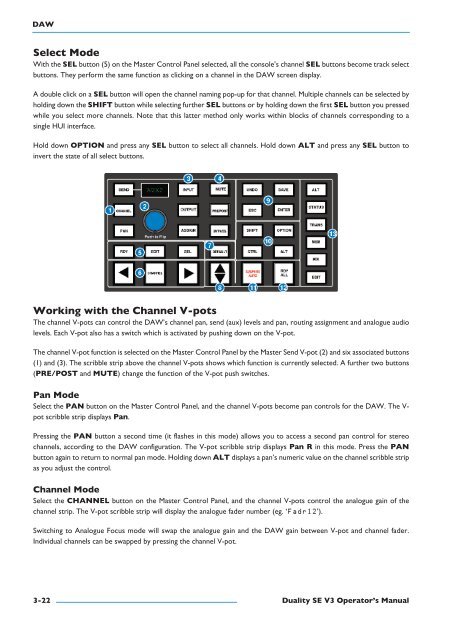Duality SE Operator's Manual - Solid State Logic
Duality SE Operator's Manual - Solid State Logic
Duality SE Operator's Manual - Solid State Logic
Create successful ePaper yourself
Turn your PDF publications into a flip-book with our unique Google optimized e-Paper software.
DaWselect ModeWith the sel button (5) on the Master Control Panel selected, all the console’s channel sel buttons become track selectbuttons. They perform the same function as clicking on a channel in the DAW screen display.A double click on a sel button will open the channel naming pop-up for that channel. Multiple channels can be selected byholding down the sHIFt button while selecting further sel buttons or by holding down the first sel button you pressedwhile you select more channels. Note that this latter method only works within blocks of channels corresponding to asingle HUI interface.Hold down OptIOn and press any sel button to select all channels. Hold down alt and press any sel button toinvert the state of all select buttons.Working with the Channel V-potsThe channel V-pots can control the DAW’s channel pan, send (aux) levels and pan, routing assignment and analogue audiolevels. Each V-pot also has a switch which is activated by pushing down on the V-pot.The channel V-pot function is selected on the Master Control Panel by the Master Send V-pot (2) and six associated buttons(1) and (3). The scribble strip above the channel V-pots shows which function is currently selected. A further two buttons(pre/pOst and Mute) change the function of the V-pot push switches.pan ModeSelect the pan button on the Master Control Panel, and the channel V-pots become pan controls for the DAW. The V-pot scribble strip displays pan.Pressing the pan button a second time (it flashes in this mode) allows you to access a second pan control for stereochannels, according to the DAW configuration. The V-pot scribble strip displays pan r in this mode. Press the panbutton again to return to normal pan mode. Holding down alt displays a pan’s numeric value on the channel scribble stripas you adjust the control.Channel ModeSelect the CHannel button on the Master Control Panel, and the channel V-pots control the analogue gain of thechannel strip. The V-pot scribble strip will display the analogue fader number (eg. ‘Fadr12’).Switching to Analogue Focus mode will swap the analogue gain and the DAW gain between V-pot and channel fader.Individual channels can be swapped by pressing the channel V-pot.3-22 <strong>Duality</strong> se V3 Operator’s <strong>Manual</strong>