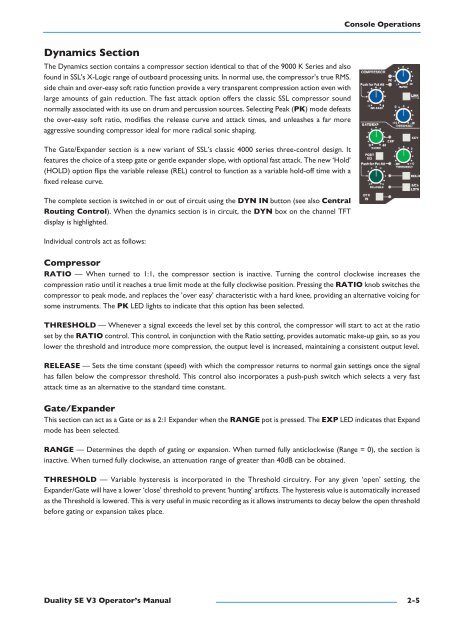Duality SE Operator's Manual - Solid State Logic
Duality SE Operator's Manual - Solid State Logic
Duality SE Operator's Manual - Solid State Logic
You also want an ePaper? Increase the reach of your titles
YUMPU automatically turns print PDFs into web optimized ePapers that Google loves.
Console OperationsDynamics sectionThe Dynamics section contains a compressor section identical to that of the 9000 K Series and alsofound in SSL's X-<strong>Logic</strong> range of outboard processing units. In normal use, the compressor’s true RMS.side chain and over-easy soft ratio function provide a very transparent compression action even withlarge amounts of gain reduction. The fast attack option offers the classic SSL compressor soundnormally associated with its use on drum and percussion sources. Selecting Peak (pK) mode defeatsthe over-easy soft ratio, modifies the release curve and attack times, and unleashes a far moreaggressive sounding compressor ideal for more radical sonic shaping.The Gate/Expander section is a new variant of SSL’s classic 4000 series three-control design. Itfeatures the choice of a steep gate or gentle expander slope, with optional fast attack. The new ‘Hold’(HOLD) option flips the variable release (REL) control to function as a variable hold-off time with afixed release curve.The complete section is switched in or out of circuit using the DYn In button (see also Centralrouting Control). When the dynamics section is in circuit, the DYn box on the channel TFTdisplay is highlighted.Individual controls act as follows:CompressorratIO — When turned to 1:1, the compressor section is inactive. Turning the control clockwise increases thecompression ratio until it reaches a true limit mode at the fully clockwise position. Pressing the ratIO knob switches thecompressor to peak mode, and replaces the ’over easy’ characteristic with a hard knee, providing an alternative voicing forsome instruments. The pK LED lights to indicate that this option has been selected.tHresHOlD — Whenever a signal exceeds the level set by this control, the compressor will start to act at the ratioset by the ratIO control. This control, in conjunction with the Ratio setting, provides automatic make-up gain, so as youlower the threshold and introduce more compression, the output level is increased, maintaining a consistent output level.release — Sets the time constant (speed) with which the compressor returns to normal gain settings once the signalhas fallen below the compressor threshold. This control also incorporates a push-push switch which selects a very fastattack time as an alternative to the standard time constant.Gate/expanderThis section can act as a Gate or as a 2:1 Expander when the ranGe pot is pressed. The exp LED indicates that Expandmode has been selected.ranGe — Determines the depth of gating or expansion. When turned fully anticlockwise (Range = 0), the section isinactive. When turned fully clockwise, an attenuation range of greater than 40dB can be obtained.tHresHOlD — Variable hysteresis is incorporated in the Threshold circuitry. For any given ‘open’ setting, theExpander/Gate will have a lower ‘close’ threshold to prevent ‘hunting’ artifacts. The hysteresis value is automatically increasedas the Threshold is lowered. This is very useful in music recording as it allows instruments to decay below the open thresholdbefore gating or expansion takes place.<strong>Duality</strong> se V3 Operator’s <strong>Manual</strong>2-5