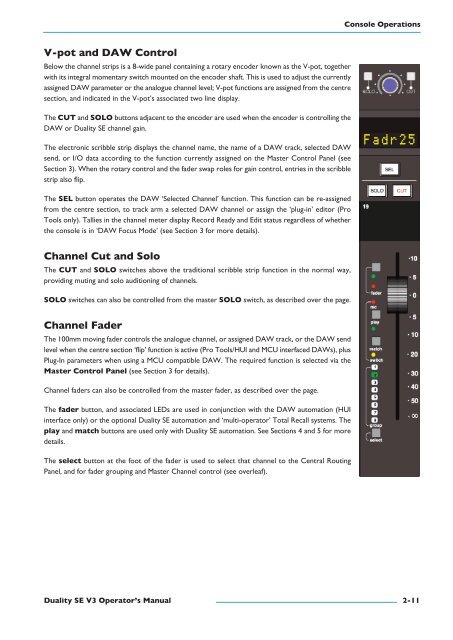Duality SE Operator's Manual - Solid State Logic
Duality SE Operator's Manual - Solid State Logic
Duality SE Operator's Manual - Solid State Logic
You also want an ePaper? Increase the reach of your titles
YUMPU automatically turns print PDFs into web optimized ePapers that Google loves.
Console OperationsV-pot and Daw ControlBelow the channel strips is a 8-wide panel containing a rotary encoder known as the V-pot, togetherwith its integral momentary switch mounted on the encoder shaft. This is used to adjust the currentlyassigned DAW parameter or the analogue channel level; V-pot functions are assigned from the centresection, and indicated in the V-pot’s associated two line display.The Cut and sOlO buttons adjacent to the encoder are used when the encoder is controlling theDAW or <strong>Duality</strong> <strong>SE</strong> channel gain.The electronic scribble strip displays the channel name, the name of a DAW track, selected DAWsend, or I/O data according to the function currently assigned on the Master Control Panel (seeSection 3). When the rotary control and the fader swap roles for gain control, entries in the scribblestrip also flip.Fadr25The sel button operates the DAW ‘Selected Channel’ function. This function can be re-assignedfrom the centre section, to track arm a selected DAW channel or assign the ‘plug-in’ editor (ProTools only). Tallies in the channel meter display Record Ready and Edit status regardless of whetherthe console is in ‘DAW Focus Mode’ (see Section 3 for more details).Channel Cut and soloThe Cut and sOlO switches above the traditional scribble strip function in the normal way,providing muting and solo auditioning of channels.sOlO switches can also be controlled from the master sOlO switch, as described over the page.Channel FaderThe 100mm moving fader controls the analogue channel, or assigned DAW track, or the DAW sendlevel when the centre section ‘flip’ function is active (Pro Tools/HUI and MCU interfaced DAWs), plusPlug-In parameters when using a MCU compatible DAW. The required function is selected via theMaster Control panel (see Section 3 for details).Channel faders can also be controlled from the master fader, as described over the page.The fader button, and associated LEDs are used in conjunction with the DAW automation (HUIinterface only) or the optional <strong>Duality</strong> <strong>SE</strong> automation and ‘multi-operator’ Total Recall systems. Theplay and match buttons are used only with <strong>Duality</strong> <strong>SE</strong> automation. See Sections 4 and 5 for moredetails.The select button at the foot of the fader is used to select that channel to the Central RoutingPanel, and for fader grouping and Master Channel control (see overleaf).<strong>Duality</strong> se V3 Operator’s <strong>Manual</strong>2-11