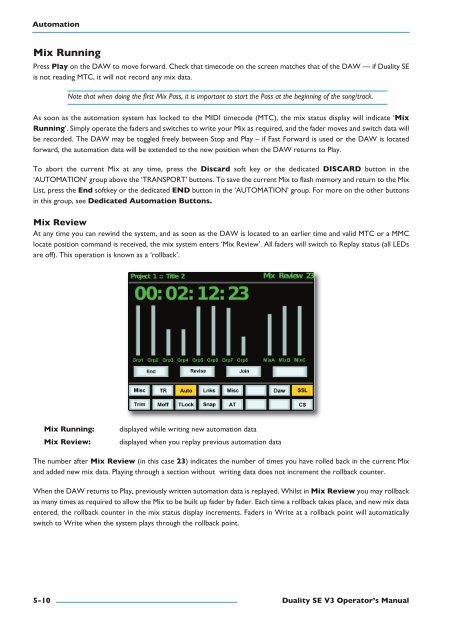Duality SE Operator's Manual - Solid State Logic
Duality SE Operator's Manual - Solid State Logic
Duality SE Operator's Manual - Solid State Logic
You also want an ePaper? Increase the reach of your titles
YUMPU automatically turns print PDFs into web optimized ePapers that Google loves.
automationMix runningPress play on the DAW to move forward. Check that timecode on the screen matches that of the DAW — if <strong>Duality</strong> <strong>SE</strong>is not reading MTC, it will not record any mix data.Note that when doing the first Mix Pass, it is important to start the Pass at the beginning of the song/track.As soon as the automation system has locked to the MIDI timecode (MTC), the mix status display will indicate ‘Mixrunning’. Simply operate the faders and switches to write your Mix as required, and the fader moves and switch data willbe recorded. The DAW may be toggled freely between Stop and Play – if Fast Forward is used or the DAW is locatedforward, the automation data will be extended to the new position when the DAW returns to Play.To abort the current Mix at any time, press the Discard soft key or the dedicated DIsCarD button in the‘AUTOMATION’ group above the ‘TRANSPORT’ buttons. To save the current Mix to flash memory and return to the MixList, press the end softkey or the dedicated enD button in the ‘AUTOMATION’ group. For more on the other buttonsin this group, see Dedicated automation Buttons.Mix reviewAt any time you can rewind the system, and as soon as the DAW is located to an earlier time and valid MTC or a MMClocate position command is received, the mix system enters ‘Mix Review’. All faders will switch to Replay status (all LEDsare off). This operation is known as a ‘rollback’.Mix running:Mix review:displayed while writing new automation datadisplayed when you replay previous automation dataThe number after Mix review (in this case 23) indicates the number of times you have rolled back in the current Mixand added new mix data. Playing through a section without writing data does not increment the rollback counter.When the DAW returns to Play, previously written automation data is replayed. Whilst in Mix review you may rollbackas many times as required to allow the Mix to be built up fader by fader. Each time a rollback takes place, and new mix dataentered, the rollback counter in the mix status display increments. Faders in Write at a rollback point will automaticallyswitch to Write when the system plays through the rollback point.5-10 <strong>Duality</strong> se V3 Operator’s <strong>Manual</strong>