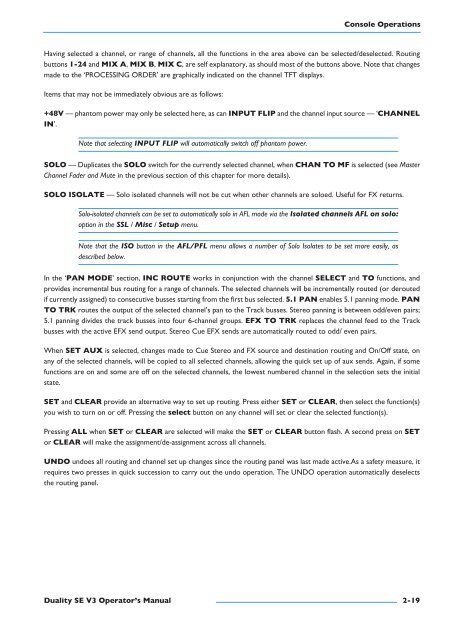Duality SE Operator's Manual - Solid State Logic
Duality SE Operator's Manual - Solid State Logic
Duality SE Operator's Manual - Solid State Logic
You also want an ePaper? Increase the reach of your titles
YUMPU automatically turns print PDFs into web optimized ePapers that Google loves.
Console OperationsHaving selected a channel, or range of channels, all the functions in the area above can be selected/deselected. Routingbuttons 1-24 and MIx a, MIx B, MIx C, are self explanatory, as should most of the buttons above. Note that changesmade to the ‘PROCESSING ORDER’ are graphically indicated on the channel TFT displays.Items that may not be immediately obvious are as follows:+48V — phantom power may only be selected here, as can Input FlIp and the channel input source — ‘CHannelIn’.Note that selecting INPUT FLIP will automatically switch off phantom power.sOlO — Duplicates the sOlO switch for the currently selected channel, when CHan tO MF is selected (see MasterChannel Fader and Mute in the previous section of this chapter for more details).sOlO IsOlate — Solo isolated channels will not be cut when other channels are soloed. Useful for FX returns.Solo-isolated channels can be set to automatically solo in AFL mode via the Isolated channels AFL on solo:option in the SSL / Misc / Setup menu.Note that the ISO button in the AFL/PFL menu allows a number of Solo Isolates to be set more easily, asdescribed below.In the ‘pan MODe’ section, InC rOute works in conjunction with the channel seleCt and tO functions, andprovides incremental bus routing for a range of channels. The selected channels will be incrementally routed (or deroutedif currently assigned) to consecutive busses starting from the first bus selected. 5.1 pan enables 5.1 panning mode. pantO trK routes the output of the selected channel’s pan to the Track busses. Stereo panning is between odd/even pairs;5.1 panning divides the track busses into four 6-channel groups. eFx tO trK replaces the channel feed to the Trackbusses with the active EFX send output. Stereo Cue EFX sends are automatically routed to odd/ even pairs.When set aux is selected, changes made to Cue Stereo and FX source and destination routing and On/Off state, onany of the selected channels, will be copied to all selected channels, allowing the quick set up of aux sends. Again, if somefunctions are on and some are off on the selected channels, the lowest numbered channel in the selection sets the initialstate.set and Clear provide an alternative way to set up routing. Press either set or Clear, then select the function(s)you wish to turn on or off. Pressing the select button on any channel will set or clear the selected function(s).Pressing all when set or Clear are selected will make the set or Clear button flash. A second press on setor Clear will make the assignment/de-assignment across all channels.unDO undoes all routing and channel set up changes since the routing panel was last made active.As a safety measure, itrequires two presses in quick succession to carry out the undo operation. The UNDO operation automatically deselectsthe routing panel.<strong>Duality</strong> se V3 Operator’s <strong>Manual</strong>2-19