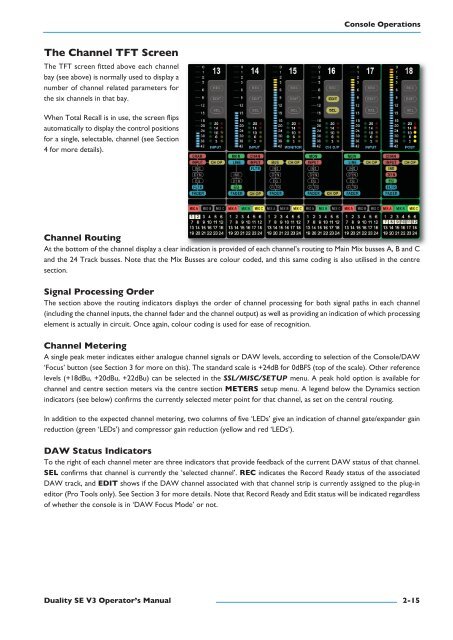Duality SE Operator's Manual - Solid State Logic
Duality SE Operator's Manual - Solid State Logic
Duality SE Operator's Manual - Solid State Logic
You also want an ePaper? Increase the reach of your titles
YUMPU automatically turns print PDFs into web optimized ePapers that Google loves.
Console Operationsthe Channel tFt screenThe TFT screen fitted above each channelbay (see above) is normally used to display anumber of channel related parameters forthe six channels in that bay.When Total Recall is in use, the screen flipsautomatically to display the control positionsfor a single, selectable, channel (see Section4 for more details).Channel routingAt the bottom of the channel display a clear indication is provided of each channel’s routing to Main Mix busses A, B and Cand the 24 Track busses. Note that the Mix Busses are colour coded, and this same coding is also utilised in the centresection.signal processing OrderThe section above the routing indicators displays the order of channel processing for both signal paths in each channel(including the channel inputs, the channel fader and the channel output) as well as providing an indication of which processingelement is actually in circuit. Once again, colour coding is used for ease of recognition.Channel MeteringA single peak meter indicates either analogue channel signals or DAW levels, according to selection of the Console/DAW‘Focus’ button (see Section 3 for more on this). The standard scale is +24dB for 0dBFS (top of the scale). Other referencelevels (+18dBu, +20dBu, +22dBu) can be selected in the SSL/MISC/<strong>SE</strong>TUP menu. A peak hold option is available forchannel and centre section meters via the centre section Meters setup menu. A legend below the Dynamics sectionindicators (see below) confirms the currently selected meter point for that channel, as set on the central routing.In addition to the expected channel metering, two columns of five ‘LEDs’ give an indication of channel gate/expander gainreduction (green ‘LEDs’) and compressor gain reduction (yellow and red ‘LEDs’).Daw status IndicatorsTo the right of each channel meter are three indicators that provide feedback of the current DAW status of that channel.sel confirms that channel is currently the ‘selected channel’. reC indicates the Record Ready status of the associatedDAW track, and eDIt shows if the DAW channel associated with that channel strip is currently assigned to the plug-ineditor (Pro Tools only). See Section 3 for more details. Note that Record Ready and Edit status will be indicated regardlessof whether the console is in ‘DAW Focus Mode’ or not.<strong>Duality</strong> se V3 Operator’s <strong>Manual</strong>2-15