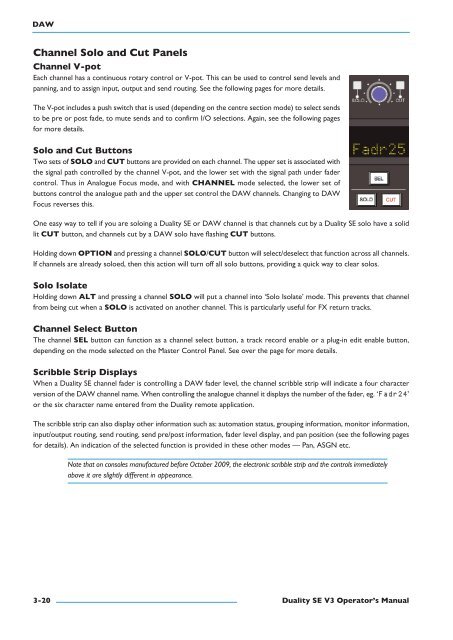Duality SE Operator's Manual - Solid State Logic
Duality SE Operator's Manual - Solid State Logic
Duality SE Operator's Manual - Solid State Logic
You also want an ePaper? Increase the reach of your titles
YUMPU automatically turns print PDFs into web optimized ePapers that Google loves.
DaWChannel solo and Cut panelsChannel V-potEach channel has a continuous rotary control or V-pot. This can be used to control send levels andpanning, and to assign input, output and send routing. See the following pages for more details.The V-pot includes a push switch that is used (depending on the centre section mode) to select sendsto be pre or post fade, to mute sends and to confirm I/O selections. Again, see the following pagesfor more details.solo and Cut ButtonsTwo sets of sOlO and Cut buttons are provided on each channel. The upper set is associated withthe signal path controlled by the channel V-pot, and the lower set with the signal path under fadercontrol. Thus in Analogue Focus mode, and with CHannel mode selected, the lower set ofbuttons control the analogue path and the upper set control the DAW channels. Changing to DAWFocus reverses this.One easy way to tell if you are soloing a <strong>Duality</strong> <strong>SE</strong> or DAW channel is that channels cut by a <strong>Duality</strong> <strong>SE</strong> solo have a solidlit Cut button, and channels cut by a DAW solo have flashing Cut buttons.Holding down OptIOn and pressing a channel sOlO/Cut button will select/deselect that function across all channels.If channels are already soloed, then this action will turn off all solo buttons, providing a quick way to clear solos.solo IsolateHolding down alt and pressing a channel sOlO will put a channel into ‘Solo Isolate’ mode. This prevents that channelfrom being cut when a sOlO is activated on another channel. This is particularly useful for FX return tracks.Channel select ButtonThe channel sel button can function as a channel select button, a track record enable or a plug-in edit enable button,depending on the mode selected on the Master Control Panel. See over the page for more details.scribble strip DisplaysWhen a <strong>Duality</strong> <strong>SE</strong> channel fader is controlling a DAW fader level, the channel scribble strip will indicate a four characterversion of the DAW channel name. When controlling the analogue channel it displays the number of the fader, eg. ‘Fadr24’or the six character name entered from the <strong>Duality</strong> remote application.The scribble strip can also display other information such as: automation status, grouping information, monitor information,input/output routing, send routing, send pre/post information, fader level display, and pan position (see the following pagesfor details). An indication of the selected function is provided in these other modes — Pan, ASGN etc.Note that on consoles manufactured before October 2009, the electronic scribble strip and the controls immediatelyabove it are slightly different in appearance.3-20 <strong>Duality</strong> se V3 Operator’s <strong>Manual</strong>