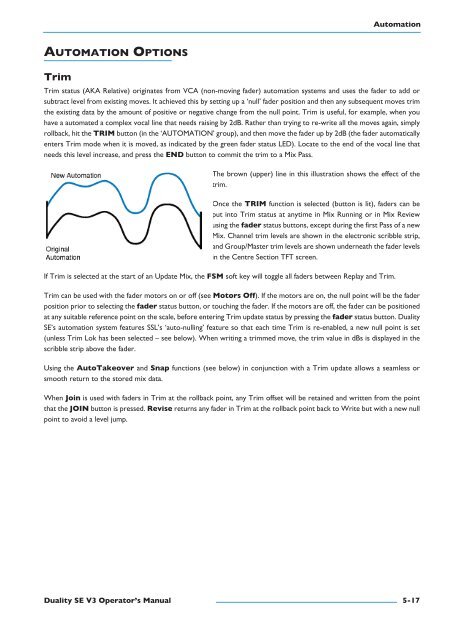Duality SE Operator's Manual - Solid State Logic
Duality SE Operator's Manual - Solid State Logic
Duality SE Operator's Manual - Solid State Logic
You also want an ePaper? Increase the reach of your titles
YUMPU automatically turns print PDFs into web optimized ePapers that Google loves.
automationautOMatIOn OptIOnstrimTrim status (AKA Relative) originates from VCA (non-moving fader) automation systems and uses the fader to add orsubtract level from existing moves. It achieved this by setting up a ‘null’ fader position and then any subsequent moves trimthe existing data by the amount of positive or negative change from the null point. Trim is useful, for example, when youhave a automated a complex vocal line that needs raising by 2dB. Rather than trying to re-write all the moves again, simplyrollback, hit the trIM button (in the ‘AUTOMATION’ group), and then move the fader up by 2dB (the fader automaticallyenters Trim mode when it is moved, as indicated by the green fader status LED). Locate to the end of the vocal line thatneeds this level increase, and press the enD button to commit the trim to a Mix Pass.The brown (upper) line in this illustration shows the effect of thetrim.Once the trIM function is selected (button is lit), faders can beput into Trim status at anytime in Mix Running or in Mix Reviewusing the fader status buttons, except during the first Pass of a newMix. Channel trim levels are shown in the electronic scribble strip,and Group/Master trim levels are shown underneath the fader levelsin the Centre Section TFT screen.If Trim is selected at the start of an Update Mix, the FsM soft key will toggle all faders between Replay and Trim.Trim can be used with the fader motors on or off (see Motors Off). If the motors are on, the null point will be the faderposition prior to selecting the fader status button, or touching the fader. If the motors are off, the fader can be positionedat any suitable reference point on the scale, before entering Trim update status by pressing the fader status button. <strong>Duality</strong><strong>SE</strong>’s automation system features SSL’s ‘auto-nulling’ feature so that each time Trim is re-enabled, a new null point is set(unless Trim Lok has been selected – see below). When writing a trimmed move, the trim value in dBs is displayed in thescribble strip above the fader.Using the autotakeover and snap functions (see below) in conjunction with a Trim update allows a seamless orsmooth return to the stored mix data.When Join is used with faders in Trim at the rollback point, any Trim offset will be retained and written from the pointthat the JOIn button is pressed. revise returns any fader in Trim at the rollback point back to Write but with a new nullpoint to avoid a level jump.<strong>Duality</strong> se V3 Operator’s <strong>Manual</strong>5-17