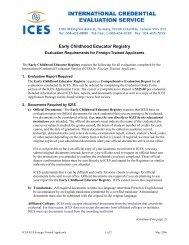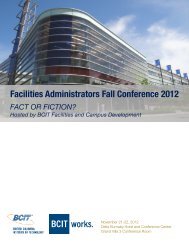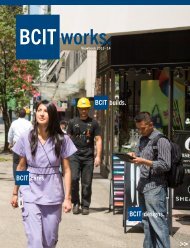Create successful ePaper yourself
Turn your PDF publications into a flip-book with our unique Google optimized e-Paper software.
Business processes enabled by this service<br />
Technologies, such as my<strong>BCIT</strong>, Lotus Quickplace and Blogs, are advanced<br />
collaboration tools which support the learning experience in both classroom and<br />
on-line courses and provide students, faculty and staff with knowledge<br />
management environments for collaborative and project-based work.<br />
Customer role<br />
Report problems accessing the collaboration tools to the Service Desk. You may<br />
be required to provide your account numbers where necessary.<br />
How to access this service<br />
my<strong>BCIT</strong>:<br />
my<strong>BCIT</strong> e-mail is accessed from the my<strong>BCIT</strong> portal from any computer<br />
(on or off campus) with internet access (http://my.bcit.ca)<br />
To login to my<strong>BCIT</strong> use your <strong>BCIT</strong> ID number (e.g. A00123456). my<strong>BCIT</strong><br />
accounts are automatically generated for students when they apply for a<br />
<strong>BCIT</strong> ID number and for new staff when they are entered into the <strong>BCIT</strong><br />
Human Resources system. Contact the Service Desk if you do not have a<br />
password for your account.<br />
Lotus Quickplace:<br />
Support is provided for existing QuickPlaces contact the Service Desk for<br />
assistance.<br />
NOTE: This service is being retired.<br />
Blogs:<br />
Instructional staff can request accounts for themselves and their students<br />
through the Service Desk. They will need to provide their name, <strong>BCIT</strong> ID,<br />
course (optional) and the name they would like to use for the blog.<br />
Web <strong>Services</strong><br />
Version 5.0 – Effective June 30, 2012 114






![View Honour Roll [PDF] - BCIT](https://img.yumpu.com/12104618/1/189x260/view-honour-roll-pdf-bcit.jpg?quality=85)