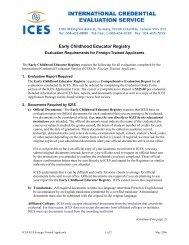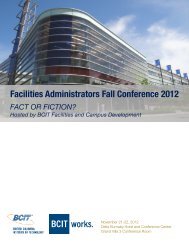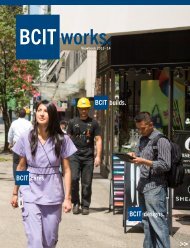You also want an ePaper? Increase the reach of your titles
YUMPU automatically turns print PDFs into web optimized ePapers that Google loves.
Customer role<br />
Contact the Service Desk to report problems with my<strong>BCIT</strong> or Outlook systems.<br />
Clients must ensure adherence to all <strong>BCIT</strong> policies, including <strong>BCIT</strong> Policies<br />
#3501 / #3502. Each client is responsible to manage their e-mail and calendar<br />
according to the guidelines of Records Management, FOIPOP as published by<br />
<strong>BCIT</strong>.<br />
Customers are expected to adhere to published Best Practices and product<br />
utilization recommendations from IT <strong>Services</strong>.<br />
How to access this service<br />
my<strong>BCIT</strong>:<br />
my<strong>BCIT</strong> e-mail is accessed from the my<strong>BCIT</strong> portal from any computer<br />
(on or off campus) with internet access.<br />
To login to my<strong>BCIT</strong> use your <strong>BCIT</strong> ID number (e.g. A00123456). my<strong>BCIT</strong><br />
accounts are automatically generated for students when they apply for a<br />
<strong>BCIT</strong> ID number and for new staff when they are entered into the <strong>BCIT</strong><br />
Human Resources system. Contact the Service Desk if you do not know<br />
your password for your account.<br />
Outlook:<br />
Outlook e-mail and calendars are accessed via the Outlook client on <strong>BCIT</strong><br />
imaged office computers on the main campuses. You need a valid Outlook<br />
account and password to log onto the system.<br />
Outlook may also be accessed anywhere (on or off campus) via the web<br />
using the Outlook Web App. You need a valid Outlook account and<br />
password to log onto the system.<br />
New Outlook accounts – Create a new account request through the online<br />
account request system.<br />
Anti-Spam Tools:<br />
Every external e-mail is scanned by our anti-spam tool prior to delivery to<br />
Outlook and my<strong>BCIT</strong>.<br />
Quarantine: Any email classified as spam are not delivered but kept in<br />
quarantine for 15 days, after that time, the messages are assumed to be<br />
spam and are permanently deleted and cannot be retrieved.<br />
For more information and access to <strong>BCIT</strong>’s quarantine read the<br />
Knowledge Base article.<br />
Messaging <strong>Services</strong><br />
Version 5.0 – Effective June 30, 2012 80






![View Honour Roll [PDF] - BCIT](https://img.yumpu.com/12104618/1/189x260/view-honour-roll-pdf-bcit.jpg?quality=85)