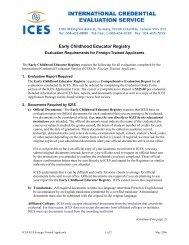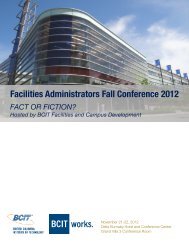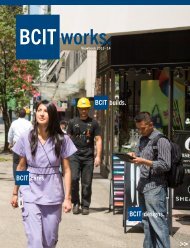You also want an ePaper? Increase the reach of your titles
YUMPU automatically turns print PDFs into web optimized ePapers that Google loves.
Customers of this service<br />
Staff:<br />
Departmental managers and designates may request inventory information for<br />
their departments. Access to the inventory system will be granted upon<br />
authorization from the department senior manager, on an as needed basis. <strong>BCIT</strong><br />
Security may request inventory information for any <strong>BCIT</strong> leased or owned<br />
computers.<br />
All incidents of theft or vandalism of <strong>BCIT</strong> computer equipment should be<br />
reported to the <strong>BCIT</strong> Security office first. After the incident has been formally<br />
logged with <strong>BCIT</strong> Security you must contact <strong>BCIT</strong> Purchasing to arrange for<br />
replacement. You will be issued a Purchase Requisition (PR) number, at which<br />
point you can contact the Service Desk to request a replacement computer.<br />
Not included:<br />
� Non-<strong>BCIT</strong> owned or leased computers<br />
� Peripheral devices and local printers<br />
� Non-supported equipment<br />
� Equipment without <strong>BCIT</strong> asset numbers<br />
Business process enabled by this service<br />
This service supports the Rollout process by identifying which hardware is<br />
nearing end of life and forecasting future computer equipment requirements. In<br />
the event that a computer is stolen, the inventory information allows for accurate<br />
reporting to <strong>BCIT</strong> Security and the Police.<br />
It also supports Institute Business Continuity processes by providing departments<br />
with information regarding their It infrastructure.<br />
Customer role<br />
Contact the Service Desk to:<br />
� Request access to the IT <strong>Services</strong> Inventory System<br />
� Request custom inventory reports<br />
� Request inventory information on stolen equipment<br />
� Submit changes to inventory information (computer moves, etc.)<br />
How to access this service<br />
Departmental managers may request access to information on IT asset inventory<br />
for their department, through the Service Desk.<br />
Desktop <strong>Services</strong><br />
Version 5.0 – Effective June 30, 2012 76






![View Honour Roll [PDF] - BCIT](https://img.yumpu.com/12104618/1/189x260/view-honour-roll-pdf-bcit.jpg?quality=85)