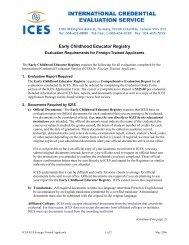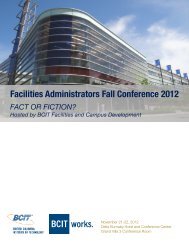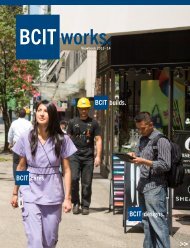Create successful ePaper yourself
Turn your PDF publications into a flip-book with our unique Google optimized e-Paper software.
Customers of this service<br />
Students and instructional staff may report printing problems with the student pay<br />
printing system.<br />
Not included:<br />
� Printing in private Labs (i.e. printers in restricted departmental labs). This<br />
is covered under Private lab printing – in the next section.<br />
� Reimbursement of lost money due to printer malfunction. Contact the<br />
Student Association Imaging Centre (SE02) for cash transactions relating<br />
to the <strong>BCIT</strong> ID Card.<br />
Business process enabled by this service<br />
This service supports student printing for the general access labs and mobile<br />
student printing.<br />
Customer role<br />
All students and instructional staff may report Student Pay Printing problems to<br />
the Service Desk (during Regular Service Desk and Extended Hours).<br />
Instructional staff can report printing problems to the proctors via the Instructor<br />
Hotline 604-412-7444 (option 4).<br />
Please have the following information available (as appropriate):<br />
� Your student or employee number (<strong>BCIT</strong> ID card)<br />
� Your name and contact information (phone, office/lab location or email)<br />
� Location of the printer<br />
� A general description of the fault or problem encountered<br />
Note: Report Student Pay Printing problems in the Library (i.e. out of<br />
paper, etc.) to Library staff.<br />
How to access this service<br />
General Access Labs:<br />
Student Pay Printing is available at any of the print stations listed above from<br />
general access labs.<br />
Wireless Printing at <strong>BCIT</strong>:<br />
You can access Student Pay printing on your own personal notebook computer if<br />
you have wireless access. Follow the instructions in this article “How to use<br />
wireless pay printing at <strong>BCIT</strong>”.<br />
Printing <strong>Services</strong><br />
Version 5.0 – Effective June 30, 2012 41






![View Honour Roll [PDF] - BCIT](https://img.yumpu.com/12104618/1/189x260/view-honour-roll-pdf-bcit.jpg?quality=85)