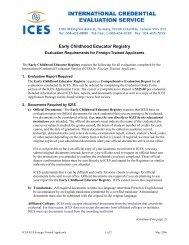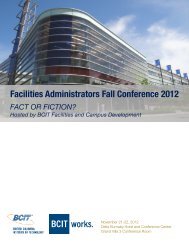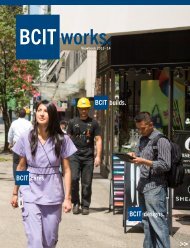Create successful ePaper yourself
Turn your PDF publications into a flip-book with our unique Google optimized e-Paper software.
Business processes enabled by this service<br />
This service supports the process for managing technology-related inquiries for<br />
all IT <strong>Services</strong> clients. This service is critical as it:<br />
� Provides a single point of contact for clients<br />
� Delivers responsive support to educational and business services<br />
� Supports changes across business, technology and process boundaries<br />
Customer role<br />
Contact the Service Desk through the access methods listed in the “How to<br />
access this service” section below.<br />
Please have the following information available (as appropriate):<br />
� Your <strong>BCIT</strong> ID number<br />
� Your name and contact information (phone, office/lab location or e-mail)<br />
� Location of the affected equipment<br />
� The <strong>BCIT</strong> asset number, serial, make/model of the affected equipment<br />
Instructor Hotline:<br />
This service is to be used only by instructors who are currently in a classroom<br />
and who are experiencing technology (computers or AV equipment) problems<br />
that may cause the class to be cancelled if not resolved. Do not use this<br />
service for any other calls.<br />
Client Escalation:<br />
This service should only be invoked under exceptional or unforeseen<br />
circumstances and enables a client to increase the priority given to their<br />
incident request. All <strong>BCIT</strong> staff and faculty may request escalation of an existing<br />
incident, with written or verbal approval from Management level staff, along with<br />
the business reason justifying the need to escalate. IT <strong>Services</strong> Analysts will<br />
evaluate alternatives and if none are appropriate, the request will be escalated.<br />
Once the incident is escalated, the client will be contacted by IT <strong>Services</strong> within 4<br />
working hours. The Manager of Client <strong>Services</strong> will be notified if the incident is<br />
not resolved in 8 working hours. The CIO of IT <strong>Services</strong> will be notified if the<br />
incident is not resolved after 2 business days. Note – Service Requests (See<br />
Appendix III - e.g. computer moves, hardware/software installations, new<br />
computer accounts) can NOT be escalated.<br />
Service Desk<br />
Version 5.0 – Effective June 30, 2012 13






![View Honour Roll [PDF] - BCIT](https://img.yumpu.com/12104618/1/189x260/view-honour-roll-pdf-bcit.jpg?quality=85)