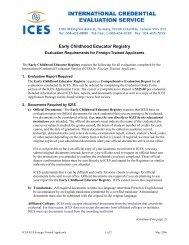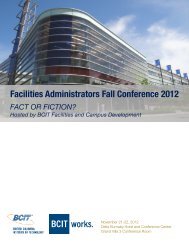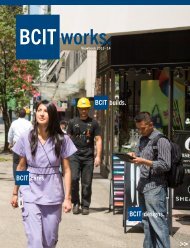You also want an ePaper? Increase the reach of your titles
YUMPU automatically turns print PDFs into web optimized ePapers that Google loves.
Customer role<br />
Computer or Peripheral set-ups (new departmental purchases):<br />
Place request for service through the Service Desk and provide the<br />
following:<br />
� a copy of the purchase requisition (PR) so that the computer can be<br />
issued out of stock<br />
or<br />
� computer equipment to IT services if sourced directly. All new<br />
computers ordered by departments directly must meet current IT<br />
<strong>Services</strong> standards. (See Appendix II)<br />
Allow three weeks turn around for set-up to be completed. IT <strong>Services</strong> will<br />
schedule delivery and set-up with the client.<br />
Computer Replacement Rollouts:<br />
Departments will be contacted and appointments scheduled prior to rollout<br />
replacement. Clients will be expected to backup local data from their hard<br />
drives prior to rollout. (Clients may request assistance with local <strong>BCIT</strong> data<br />
transfer if required.) Clients must provide access to the computer being<br />
replaced at the scheduled appointment time.<br />
Computer Moves:<br />
Clients are responsible for placing a Supply Management Distribution<br />
Request to handle the physical move of computers. (Go to the Supply<br />
Management website – http://www.bcit.ca/supply. This form is found under<br />
the Forms and Documents section under Movement of Goods. This form<br />
must be printed out, completed and faxed to 604-430-1677, with a<br />
minimum of 72 hours advance notice.)<br />
Contact the Service Desk to request an IT <strong>Services</strong> coordination of your<br />
computer move. IT <strong>Services</strong> Analysts will provide instructions enabling<br />
clients to disconnect and reconnect their computers. When necessary, IT<br />
<strong>Services</strong> Analysts will assist with this. IT <strong>Services</strong> is responsible for<br />
performing an inventory update. Allow two weeks lead time to ensure that<br />
Analysts will be available on the day of your move. (Scheduling subject to<br />
staff availability.)<br />
How to access this service<br />
All staff may request support for Computer/peripheral: set-ups, moves,<br />
replacement rollouts / standards through the Service Desk.<br />
Desktop <strong>Services</strong><br />
Version 5.0 – Effective June 30, 2012 66






![View Honour Roll [PDF] - BCIT](https://img.yumpu.com/12104618/1/189x260/view-honour-roll-pdf-bcit.jpg?quality=85)