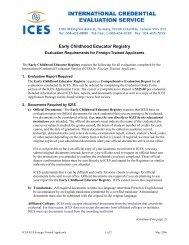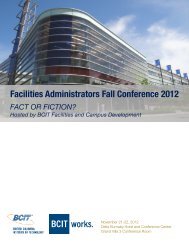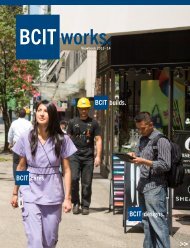Create successful ePaper yourself
Turn your PDF publications into a flip-book with our unique Google optimized e-Paper software.
Customer role<br />
Submit requests for new additions, changes or updates to software on images<br />
through the Web: https://helpdesk.bcit.ca.<br />
� The Instructor must provide detailed installation instructions and options<br />
otherwise all default settings and options will be used.<br />
� Instructors are encouraged to participate in installation and are required to<br />
test software on the images prior to the start of the course and must sign<br />
off that the installation is complete and correct one week before the start<br />
of the first class.<br />
� Instructors are responsible for knowing the software installation and<br />
modification deadlines and the impact (i.e, delays, overtime) for late<br />
requests to their class and department.<br />
� Instructors must provide proof of licensing (including number of licences<br />
and expiry date) and provide the installation media and instructions, serial<br />
numbers, product codes and any other information required to complete<br />
software installation at the time the request is made. IT <strong>Services</strong> will store<br />
a copy of the licence and media.<br />
To report problems with existing lab software, contact the Service Desk or fill out<br />
a Lab fault report through Web: https://helpdesk.bcit.ca. Please have the<br />
following information available:<br />
� Your name and contact information (phone or e-mail)<br />
� Location of this lab (building and room)<br />
� Description of the problem / symptoms experienced<br />
Instructors may report problems with current lab software to the Technology<br />
Service Desk or through Web: https://helpdesk.bcit.ca.<br />
How to access this service<br />
Instructors may place requests for lab software installations through the Web:<br />
https://helpdesk.bcit.ca.<br />
Desktop <strong>Services</strong><br />
Version 5.0 – Effective June 30, 2012 62


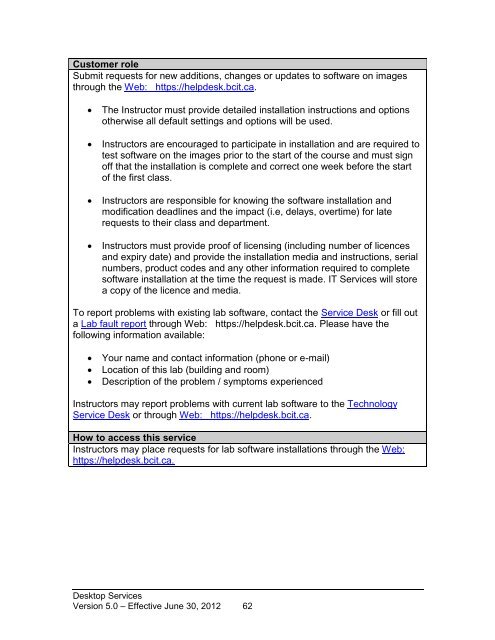



![View Honour Roll [PDF] - BCIT](https://img.yumpu.com/12104618/1/189x260/view-honour-roll-pdf-bcit.jpg?quality=85)