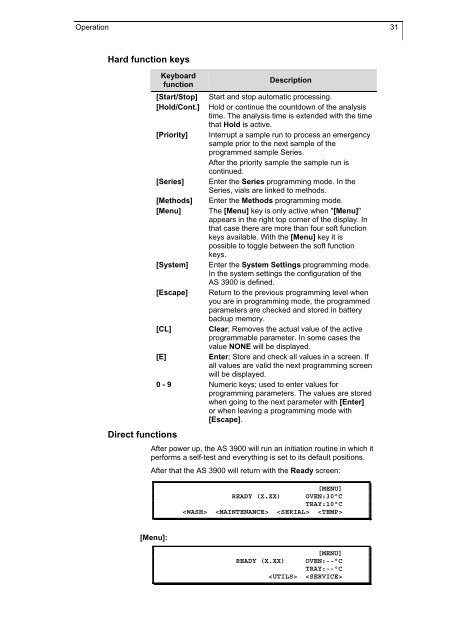Smartline Autosampler 3900 Manual / Handbuch V 1508 03/2007
Smartline Autosampler 3900 Manual / Handbuch V 1508 03/2007
Smartline Autosampler 3900 Manual / Handbuch V 1508 03/2007
Create successful ePaper yourself
Turn your PDF publications into a flip-book with our unique Google optimized e-Paper software.
Operation 31<br />
Hard function keys<br />
Direct functions<br />
Keyboard<br />
function<br />
Description<br />
[Start/Stop] Start and stop automatic processing.<br />
[Hold/Cont.] Hold or continue the countdown of the analysis<br />
time. The analysis time is extended with the time<br />
that Hold is active.<br />
[Priority] Interrupt a sample run to process an emergency<br />
sample prior to the next sample of the<br />
programmed sample Series.<br />
After the priority sample the sample run is<br />
continued.<br />
[Series] Enter the Series programming mode. In the<br />
Series, vials are linked to methods.<br />
[Methods] Enter the Methods programming mode.<br />
[Menu] The [Menu] key is only active when "[Menu]"<br />
appears in the right top corner of the display. In<br />
that case there are more than four soft function<br />
keys available. With the [Menu] key it is<br />
possible to toggle between the soft function<br />
keys.<br />
[System] Enter the System Settings programming mode.<br />
In the system settings the configuration of the<br />
AS <strong>3900</strong> is defined.<br />
[Escape] Return to the previous programming level when<br />
you are in programming mode, the programmed<br />
parameters are checked and stored in battery<br />
backup memory.<br />
[CL] Clear; Removes the actual value of the active<br />
programmable parameter. In some cases the<br />
value NONE will be displayed.<br />
[E] Enter; Store and check all values in a screen. If<br />
all values are valid the next programming screen<br />
will be displayed.<br />
0 - 9 Numeric keys; used to enter values for<br />
programming parameters. The values are stored<br />
when going to the next parameter with [Enter]<br />
or when leaving a programming mode with<br />
[Escape].<br />
After power up, the AS <strong>3900</strong> will run an initiation routine in which it<br />
performs a self-test and everything is set to its default positions.<br />
After that the AS <strong>3900</strong> will return with the Ready screen:<br />
[Menu]:<br />
[MENU]<br />
READY (X.XX) OVEN:30°C<br />
TRAY:10°C<br />
<br />
[MENU]<br />
READY (X.XX) OVEN:--°C<br />
TRAY:--°C<br />