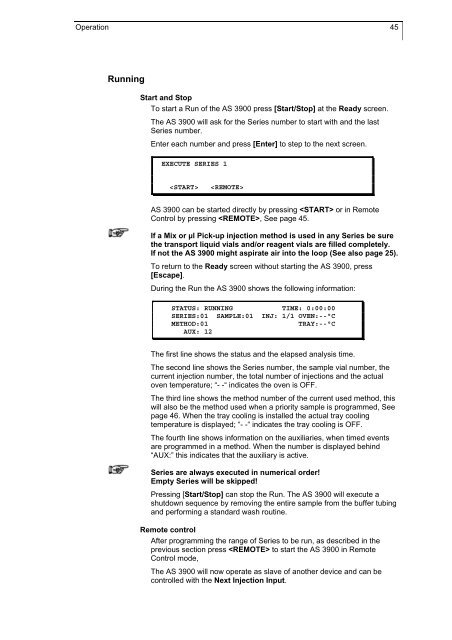Smartline Autosampler 3900 Manual / Handbuch V 1508 03/2007
Smartline Autosampler 3900 Manual / Handbuch V 1508 03/2007
Smartline Autosampler 3900 Manual / Handbuch V 1508 03/2007
Create successful ePaper yourself
Turn your PDF publications into a flip-book with our unique Google optimized e-Paper software.
Operation 45<br />
Running<br />
Start and Stop<br />
To start a Run of the AS <strong>3900</strong> press [Start/Stop] at the Ready screen.<br />
The AS <strong>3900</strong> will ask for the Series number to start with and the last<br />
Series number.<br />
Enter each number and press [Enter] to step to the next screen.<br />
EXECUTE SERIES 1<br />
<br />
AS <strong>3900</strong> can be started directly by pressing or in Remote<br />
Control by pressing , See page 45.<br />
If a Mix or µl Pick-up injection method is used in any Series be sure<br />
the transport liquid vials and/or reagent vials are filled completely.<br />
If not the AS <strong>3900</strong> might aspirate air into the loop (See also page 25).<br />
To return to the Ready screen without starting the AS <strong>3900</strong>, press<br />
[Escape].<br />
During the Run the AS <strong>3900</strong> shows the following information:<br />
STATUS: RUNNING TIME: 0:00:00<br />
SERIES:01 SAMPLE:01 INJ: 1/1 OVEN:--°C<br />
METHOD:01 TRAY:--°C<br />
AUX: 12<br />
The first line shows the status and the elapsed analysis time.<br />
The second line shows the Series number, the sample vial number, the<br />
current injection number, the total number of injections and the actual<br />
oven temperature; “- -“ indicates the oven is OFF.<br />
The third line shows the method number of the current used method, this<br />
will also be the method used when a priority sample is programmed, See<br />
page 46. When the tray cooling is installed the actual tray cooling<br />
temperature is displayed; “- -“ indicates the tray cooling is OFF.<br />
The fourth line shows information on the auxiliaries, when timed events<br />
are programmed in a method. When the number is displayed behind<br />
“AUX:” this indicates that the auxiliary is active.<br />
Series are always executed in numerical order!<br />
Empty Series will be skipped!<br />
Pressing [Start/Stop] can stop the Run. The AS <strong>3900</strong> will execute a<br />
shutdown sequence by removing the entire sample from the buffer tubing<br />
and performing a standard wash routine.<br />
Remote control<br />
After programming the range of Series to be run, as described in the<br />
previous section press to start the AS <strong>3900</strong> in Remote<br />
Control mode,<br />
The AS <strong>3900</strong> will now operate as slave of another device and can be<br />
controlled with the Next Injection Input.