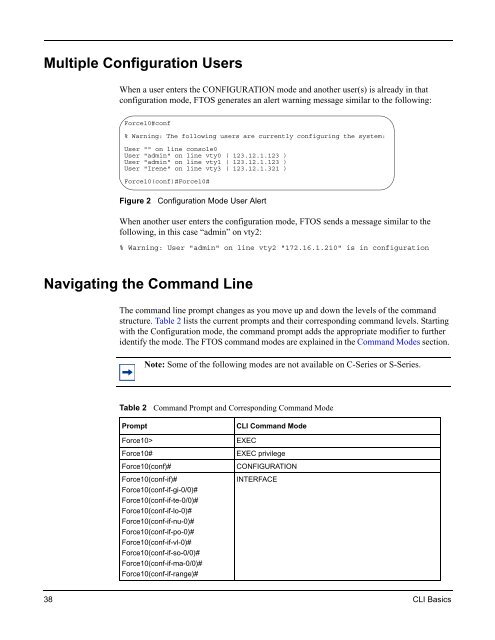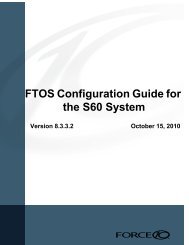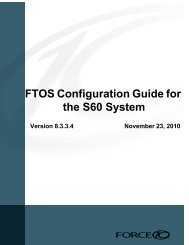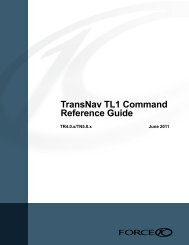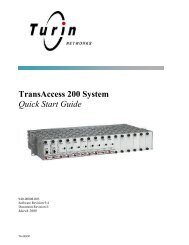- Page 1 and 2: FTOS Command Reference for the S-Se
- Page 3 and 4: Listed below are the new features i
- Page 5 and 6: Layer 3 Management • Shared LAG S
- Page 7 and 8: Contents New Features . . . . . . .
- Page 9 and 10: Chapter 3 Control and Monitoring Co
- Page 11 and 12: Chapter 5 RMON . . . . . . . . . .
- Page 13 and 14: dot1x reauthentication . . . . . .
- Page 15 and 16: port-channel-protocol lacp . . . .
- Page 17 and 18: permit . . . . . . . . . . . . . .
- Page 19 and 20: show arp . . . . . . . . . . . . .
- Page 21 and 22: clear ip ospf statistics . . . . .
- Page 23: show ip mroute . . . . . . . . . .
- Page 26 and 27: 26 Figure 35 show software ifm clie
- Page 28 and 29: 28 Figure 121 show config Command E
- Page 31 and 32: List of Tables Table 1 Information
- Page 33 and 34: Preface About this Guide This book
- Page 35 and 36: Related Documents For more informat
- Page 37: Chapter 1 CLI Basics This chapter d
- Page 41 and 42: Table 3 Short-cut Keys and their Ac
- Page 43 and 44: EXEC Privilege Mode The EXEC privil
- Page 45 and 46: 2. Use the mac access-list standard
- Page 47 and 48: SPANNING TREE Mode Use the protocol
- Page 49 and 50: 2. Use the router ospf {process-id}
- Page 51 and 52: This chapter contains commands need
- Page 53 and 54: delete delete For example, when usi
- Page 55 and 56: pwd Syntax pwd Command Modes EXEC p
- Page 57 and 58: Example Figure 9 show file-system C
- Page 59 and 60: show running-config show running-co
- Page 61 and 62: Example Example Usage Information F
- Page 63 and 64: upgrade (S-Series) s Upgrade the bo
- Page 65 and 66: Chapter 3 Control and Monitoring Co
- Page 67 and 68: Related Commands banner login c e s
- Page 69 and 70: Command History Related Commands co
- Page 71 and 72: Example Related Commands Figure 20
- Page 73 and 74: exit ce s Return to the lower comma
- Page 75 and 76: Parameters ip ftp username Defaults
- Page 77 and 78: Parameters ip tftp source-interface
- Page 79 and 80: Usage Information You cannot delete
- Page 81 and 82: eload c e s Reboot the FTOS. Syntax
- Page 83 and 84: Defaults None. Command Mode EXEC EX
- Page 85 and 86: show debugging c e s View a list of
- Page 87 and 88: Syntax show inventory [media slot]
- Page 89 and 90:
Example 2 Example 3 Force10#show pr
- Page 91 and 92:
Example Example Example Force10# sh
- Page 93 and 94:
Usage Information Example show proc
- Page 95 and 96:
Table 6 defines the fields that app
- Page 97 and 98:
Command History Example Related Com
- Page 99 and 100:
Example Related Commands Force10#sh
- Page 101 and 102:
Parameters Defaults 24 lines Comman
- Page 103 and 104:
undebug all c e s Disable all debug
- Page 105 and 106:
Chapter 4 SNMP and Syslog Commands
- Page 107 and 108:
Command History Related Commands sh
- Page 109 and 110:
snmp-server community c e s Configu
- Page 111 and 112:
Parameters Defaults Not enabled. Co
- Page 113 and 114:
Parameters snmp-server group To rem
- Page 115 and 116:
Defaults As shown Command Modes CON
- Page 117 and 118:
Command Modes CONFIGURATION Command
- Page 119 and 120:
Defaults As above Command Modes CON
- Page 121 and 122:
Related Commands snmp trap link-sta
- Page 123 and 124:
default logging console c e s Retur
- Page 125 and 126:
Parameters logging console To retur
- Page 127 and 128:
Defaults local7 Command Modes CONFI
- Page 129 and 130:
Command History Related Commands lo
- Page 131 and 132:
Parameters logging trap Defaults Di
- Page 133 and 134:
show logging driverlog stack-unit (
- Page 135 and 136:
Chapter 5 RMON The FTOS Remote Netw
- Page 137 and 138:
Default owner Command Modes CONFIGU
- Page 139 and 140:
Defaults as described above Command
- Page 141 and 142:
show rmon alarms c e s Display the
- Page 143 and 144:
Example 1 Example 2 Figure 49 show
- Page 145 and 146:
Example 1 Example 2 Figure 53 show
- Page 147 and 148:
Example 1 Example 2 Force10#show rm
- Page 149 and 150:
Chapter 6 Time Commands The command
- Page 151 and 152:
clock read-calendar clock read-cale
- Page 153 and 154:
Defaults Not configured. Command Mo
- Page 155 and 156:
Default Not configured. Command Mod
- Page 157 and 158:
ntp authentication-key c e s Specif
- Page 159 and 160:
Command History Usage Information R
- Page 161 and 162:
Defaults Not enabled. Command Modes
- Page 163 and 164:
Related Commands show ntp status c
- Page 165 and 166:
Chapter 7 Security Commands This ch
- Page 167 and 168:
aaa accounting suppress aaa account
- Page 169 and 170:
Defaults Not configured Command Mod
- Page 171 and 172:
Authentication and Password This se
- Page 173 and 174:
Parameters Default Not configured (
- Page 175 and 176:
Defaults No password is configured.
- Page 177 and 178:
Usage Information Related Commands
- Page 179 and 180:
password-attributes c e s Enable th
- Page 181 and 182:
show users c e s View information o
- Page 183 and 184:
Defaults Not configured. Command Mo
- Page 185 and 186:
Command History radius-server deadt
- Page 187 and 188:
adius-server key radius-server key
- Page 189 and 190:
Command History Related Commands TA
- Page 191 and 192:
Defaults Not configured. Command Mo
- Page 193 and 194:
The 802.1x Port Authentication comm
- Page 195 and 196:
Related Commands dot1x auth-server
- Page 197 and 198:
dot1x port-control c e s Enable por
- Page 199 and 200:
dot1x server-timeout c e s Configur
- Page 201 and 202:
Example Force10#show dot1x int Gi 2
- Page 203 and 204:
debug ip ssh c e s Enables collecti
- Page 205 and 206:
Command History ip ssh hostbased-au
- Page 207 and 208:
ip ssh pub-key-file c e s Specify t
- Page 209 and 210:
Usage Information Related Commands
- Page 211 and 212:
Defaults No default behavior or val
- Page 213 and 214:
show ip ssh rsa-authentication c e
- Page 215 and 216:
Chapter 8 Storm Control The FTOS St
- Page 217 and 218:
Syntax show storm-control multicast
- Page 219 and 220:
Parameters Defaults No default beha
- Page 221 and 222:
Usage Information storm-control mul
- Page 223 and 224:
Defaults No default behavior or val
- Page 225 and 226:
Chapter 9 Interface Commands The ch
- Page 227 and 228:
clear counters clear counters c e s
- Page 229 and 230:
Usage Information Related Commands
- Page 231 and 232:
interface null c e s Configure a Nu
- Page 233 and 234:
Example Example Example Example Exa
- Page 235 and 236:
Defaults This command has no defaul
- Page 237 and 238:
Parameters Defaults Not configured,
- Page 239 and 240:
Example systest-3 Monitor time: 00:
- Page 241 and 242:
Usage Information Related Commands
- Page 243 and 244:
Related Commands negotiation auto
- Page 245 and 246:
Related Commands show config Figure
- Page 247 and 248:
Example 1 Force10#show interfaces t
- Page 249 and 250:
Example 2 Force10#show interfaces t
- Page 251 and 252:
show interfaces configured c e s Vi
- Page 253 and 254:
show interfaces description c e s V
- Page 255 and 256:
Parameters Command Modes EXEC Comma
- Page 257 and 258:
Parameters Defaults auto Command Mo
- Page 259 and 260:
Port Channel Commands channel-membe
- Page 261 and 262:
Related Commands group c e s Group
- Page 263 and 264:
minimum-links minimum-links c e s C
- Page 265 and 266:
Command Modes EXEC Command History
- Page 267 and 268:
Related Commands Table 18 show inte
- Page 269 and 270:
Chapter 10 LACP This chapter contai
- Page 271 and 272:
Command History lacp long-timeout c
- Page 273 and 274:
Defaults off Command Modes INTERFAC
- Page 275 and 276:
Related Commands clear lacp counter
- Page 277 and 278:
Chapter 11 Layer 2 MAC Addressing T
- Page 279 and 280:
Command Modes EXEC Command History
- Page 281 and 282:
Parameterse Virtual LANs (VLANs) Ta
- Page 283 and 284:
name c e s Assign a name to the VLA
- Page 285 and 286:
Related Commands Figure 115 show vl
- Page 287 and 288:
Usage Information Related Commands
- Page 289 and 290:
Chapter 12 GVRP (GARP VLAN Registra
- Page 291 and 292:
clear gvrp statistics c e s Clear G
- Page 293 and 294:
Parameters To return to the previou
- Page 295 and 296:
Related Commands protocol gvrp The
- Page 297 and 298:
Command Modes EXEC Command History
- Page 299 and 300:
Related Commands A failed registrat
- Page 301 and 302:
Chapter 13 Stackable VLANs With the
- Page 303 and 304:
Usage Information vlan-stack compat
- Page 305 and 306:
Example vlan-stack trunk Figure 117
- Page 307 and 308:
Chapter 14 Access Control Lists Sta
- Page 309 and 310:
Related Commands ip access-list sta
- Page 311 and 312:
Related Commands remark The monitor
- Page 313 and 314:
esequence prefix-list ipv4 c e s Re
- Page 315 and 316:
Related Commands Extended IP ACLs N
- Page 317 and 318:
Related Commands deny arp The monit
- Page 319 and 320:
Parameters To remove this filter, u
- Page 321 and 322:
Defaults Not configured Command Mod
- Page 323 and 324:
deny tcp c e s Configure a filter t
- Page 325 and 326:
Related Commands deny udp Most ACL
- Page 327 and 328:
Related Commands ip access-list ext
- Page 329 and 330:
Defaults Not configured. Command Mo
- Page 331 and 332:
Defaults Not configured. Command Mo
- Page 333 and 334:
permit icmp The monitor option is r
- Page 335 and 336:
Parameters Defaults Not configured.
- Page 337 and 338:
permit udp c e s Configure a filter
- Page 339 and 340:
esequence access-list c e s Re-assi
- Page 341 and 342:
Defaults Not configured. Command Mo
- Page 343 and 344:
Defaults Not configured. Command Mo
- Page 345 and 346:
Defaults Not configured Command Mod
- Page 347 and 348:
Command Modes EXEC privilege Comman
- Page 349 and 350:
Parameters Command Modes EXEC Comma
- Page 351 and 352:
Related Commands mac access-list st
- Page 353 and 354:
seq c e s Assign a sequence number
- Page 355 and 356:
Defaults Not configured. Command Mo
- Page 357 and 358:
Defaults Not configured. Command Mo
- Page 359 and 360:
Command History Related Commands Co
- Page 361 and 362:
Parameters Command Modes EXEC Comma
- Page 363 and 364:
Command History Usage Information R
- Page 365 and 366:
Defaults Not configured. Command Mo
- Page 367 and 368:
Example Figure 128 show ip prefix-l
- Page 369 and 370:
Related Commands match as-path •
- Page 371 and 372:
Defaults Not configured Command Mod
- Page 373 and 374:
Defaults Not configured. Command Mo
- Page 375 and 376:
Command Modes ROUTE-MAP match route
- Page 377 and 378:
Defaults Not configured If no keywo
- Page 379 and 380:
Parameters set community To insert
- Page 381 and 382:
Command History Related Commands se
- Page 383 and 384:
Command History Related Commands se
- Page 385 and 386:
set weight set weight c e s Configu
- Page 387 and 388:
Chapter 15 Port Monitoring The Port
- Page 389 and 390:
Command Modes MONITOR SESSION (conf
- Page 391 and 392:
source c e s Configure a monitor so
- Page 393 and 394:
Chapter 16 IP Routing Commands The
- Page 395 and 396:
arp ces Use Address Resolution Prot
- Page 397 and 398:
Command Modes EXEC privilege Comman
- Page 399 and 400:
Parameters Command Modes EXEC privi
- Page 401 and 402:
debug ip icmp c e s View informatio
- Page 403 and 404:
Example Usage Information Figure 13
- Page 405 and 406:
Command History Usage Information R
- Page 407 and 408:
Related Commands • specify a doma
- Page 409 and 410:
Usage Information ip helper-address
- Page 411 and 412:
ip mtu ip mtu c e s Set the IP MTU
- Page 413 and 414:
Usage Information ip proxy-arp FTOS
- Page 415 and 416:
Defaults Not configured. Command Mo
- Page 417 and 418:
load-balance (C-Series and S-Series
- Page 419 and 420:
Command History Example Version 7.6
- Page 421 and 422:
Related Commands Table 29 defines t
- Page 423 and 424:
Example 2 Table 30 show ip cam Comm
- Page 425 and 426:
Example Force10>show ip fib linecar
- Page 427 and 428:
show ip interface c e s View IP-rel
- Page 429 and 430:
show ip management-route c e s View
- Page 431 and 432:
Command Modes EXEC Command History
- Page 433 and 434:
show ip route list c e s View IP ro
- Page 435 and 436:
Example Force10#Force10#show ip tra
- Page 437 and 438:
Parameters Defaults No default beha
- Page 439 and 440:
Table 39 show tcp statistics cp Com
- Page 441 and 442:
Chapter 17 VRRP Commands Use the co
- Page 443 and 444:
Usage Information clear counters vr
- Page 445 and 446:
Command Modes VRRP Command History
- Page 447 and 448:
show config c e s View the non-defa
- Page 449 and 450:
Force10>show vrrp -----------------
- Page 451 and 452:
Usage Information virtual-address I
- Page 453 and 454:
Chapter 18 PVST+ The FTOS implement
- Page 455 and 456:
show spanning-tree pvst c e s View
- Page 457 and 458:
Example 2 Example 3 Force10#show sp
- Page 459 and 460:
Defaults Not Configured Command Mod
- Page 461 and 462:
Command Modes CONFIGURATION (conf-p
- Page 463 and 464:
Defaults 20 seconds Command Modes C
- Page 465 and 466:
Chapter 19 RSTP The FTOS implementa
- Page 467 and 468:
Example disable c e s Disable RSTP
- Page 469 and 470:
Parameters Defaults 20 seconds Comm
- Page 471 and 472:
Example 1 Example 2 Force10#show sp
- Page 473 and 474:
Example Figure 164 spanning-tree rs
- Page 475 and 476:
Chapter 20 MSTP Multiple Spanning T
- Page 477 and 478:
To enable Multiple Spanning Tree Pr
- Page 479 and 480:
Command History Related Commands ma
- Page 481 and 482:
Command Modes MULTIPLE SPANNING TRE
- Page 483 and 484:
Command Modes MULTIPLE SPANNING TRE
- Page 485 and 486:
Example 2 Usage Information Figure
- Page 487 and 488:
spanning-tree mstp edge-port spanni
- Page 489 and 490:
Chapter 21 OSPF Open Shortest Path
- Page 491 and 492:
area default-cost area default-cost
- Page 493 and 494:
Syntax area area-id stub [no-summar
- Page 495 and 496:
Syntax auto-cost [reference-bandwid
- Page 497 and 498:
Example Version 7.5.1.0 Introduced
- Page 499 and 500:
Command History Related Commands de
- Page 501 and 502:
Parameters Defaults external dist3
- Page 503 and 504:
Command Modes ROUTER OSPF Command H
- Page 505 and 506:
ip ospf cost c e s Change the cost
- Page 507 and 508:
Parameters Defaults No MD5 authenti
- Page 509 and 510:
ip ospf retransmit-interval Use thi
- Page 511 and 512:
network area c e s Define which int
- Page 513 and 514:
• Remove the interface from the p
- Page 515 and 516:
Syntax router-id ip-address Paramet
- Page 517 and 518:
Command History Usage Information E
- Page 519 and 520:
Example Related Commands Force10>sh
- Page 521 and 522:
Related Commands show ip ospf datab
- Page 523 and 524:
Related Commands show ip ospf datab
- Page 525 and 526:
Related Commands show ip ospf datab
- Page 527 and 528:
Related Commands show ip ospf datab
- Page 529 and 530:
Example Force10#show ip ospf databa
- Page 531 and 532:
Example Force10#show ip ospf databa
- Page 533 and 534:
Example Force10>show ip ospf int Fi
- Page 535 and 536:
Command History Usage Information E
- Page 537 and 538:
Table 53 show ip ospf statistics gl
- Page 539 and 540:
Example Figure 188 show ip ospf top
- Page 541 and 542:
timers spf timers spf c e s Set the
- Page 543 and 544:
Chapter 22 Quality of Service Per-P
- Page 545 and 546:
Command History service-class dynam
- Page 547 and 548:
Syntax class-map {match-all | match
- Page 549 and 550:
Command Modes CONFIGURATION (config
- Page 551 and 552:
Related Commands policy-aggregate U
- Page 553 and 554:
Defaults Layer 3 Command Modes CONF
- Page 555 and 556:
Command History Usage Information s
- Page 557 and 558:
show qos class-map c e s View the c
- Page 559 and 560:
Example 2 Example 3 Figure 192 show
- Page 561 and 562:
Example Figure 196 show qos qos-pol
- Page 563 and 564:
Chapter 23 Multicast IPv4 Multicast
- Page 565 and 566:
IGMP Commands Table 56 show ip mrou
- Page 567 and 568:
Defaults Disabled Command Modes EXE
- Page 569 and 570:
show ip igmp groups c e s Display t
- Page 571 and 572:
Example Force10#show ip igmp interf
- Page 573 and 574:
debug ip igmp • When enabled, IGM
- Page 575 and 576:
Usage Information ip igmp snooping
- Page 577 and 578:
Usage Information show ip igmp snoo
- Page 579 and 580:
Appendix A ICMP Message Types Table
- Page 581 and 582:
Appendix B SNMP Traps Table 59 list
- Page 583 and 584:
Table 59 SNMP Traps and Error Messa
- Page 585 and 586:
Index Symbols (IFM (interface manag
- Page 587 and 588:
dot1x reauth-max 198 dot1x server-t
- Page 589 and 590:
max-age (RSTP) 468 max-hops (MSTP)
- Page 591 and 592:
set metric-type (Route Map) 382 set
- Page 593 and 594:
VLAN-Stacking 301 VRRP 441 vrrp-gro
- Page 595 and 596:
A aaa accounting 166 aaa accounting
- Page 597 and 598:
ip unreachables 416 negotiation aut
- Page 599 and 600:
permit udp (Extended IP ACL) 337 pi
- Page 601 and 602:
show snmp engineID 107 show snmp gr