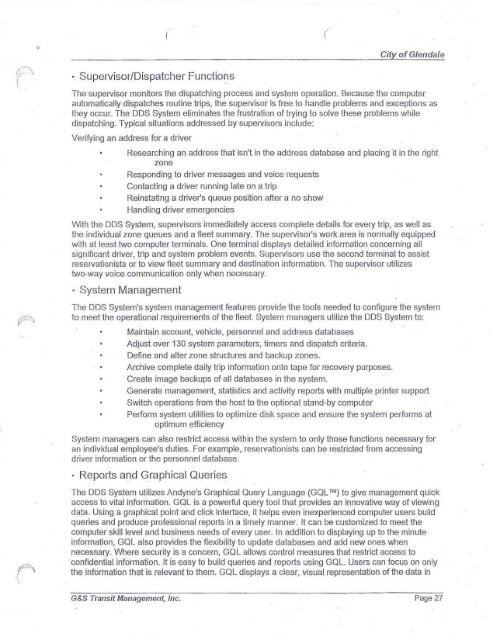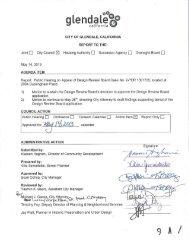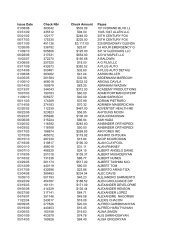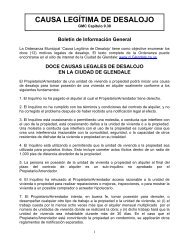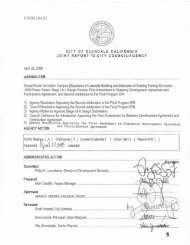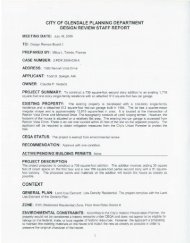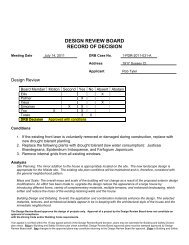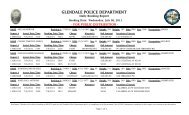&1J4~ - City of Glendale
&1J4~ - City of Glendale
&1J4~ - City of Glendale
You also want an ePaper? Increase the reach of your titles
YUMPU automatically turns print PDFs into web optimized ePapers that Google loves.
(<br />
<strong>City</strong> <strong>of</strong> <strong>Glendale</strong><br />
· Supervisor/Dispatcher Functio ns<br />
The supervisor monitors the dispatching process and system operation. Because the computer<br />
automatically dispatches routine trips, the supervisor is free to handle problems and exceptions as<br />
they occur. The DDS System eliminates the frustration <strong>of</strong> trying to solve these problems while<br />
dispatching. Typical situations addressed by supervisors include:<br />
Verifying an address for a driver<br />
v<br />
cJ"·"<br />
..·····,<br />
·'<br />
Researching an address that isn't in the address database and placing it in the fight<br />
zone<br />
Responding to driver messages and voice requests<br />
Contacting a driver running late on a trip<br />
Reinstating a driver's queue position after a no show<br />
Handling driver emergencies<br />
With the DDS System, supervisors immediately access complete details for every trip, as well as<br />
the individual zone Queues and a fleet summary. The supervisor's work .area is normally equipped<br />
with at least two computer terminals. One terminal displays detailed information concerning all<br />
significant driver, trip and system problem events. Supervisors use the second terminal to assist<br />
reservationists or to view fleet summary and destination information. The supervisor utilizes<br />
two-way voice communication only when necessary.<br />
· System Management<br />
The DDS System's system management features provide the tools needed to configure the system<br />
to meet the operational requirements <strong>of</strong> the fleet. System managers utilize the DDS System to:<br />
Maintain account, vehicle, personnel and address databases<br />
Adjust over 130 system parameters, timers and dispatch criteria.<br />
Define and alter zone structures and backup zones.<br />
Archive complete daily trip information onto tape for recovery purposes.<br />
Create image backups <strong>of</strong> all databases in the system.<br />
Generate management, statistics and activity reports with multiple printer support<br />
Switch operations from the host to the optional stand-by computer<br />
Perform system utilities to optimize disk space and ensure the system performs at<br />
optimum efficiency<br />
System managers can also restrict access within the system to only those functions necessary for<br />
an individual employee's duties. For example, reservationists can be restricted from accessing<br />
driver information or the personnel database.<br />
· Reports and Graphica l Queries<br />
The DDS System utilizes Andyne's Graphical Query language (Gal TM) to give management quick<br />
access to vital information. GQl is a powerful query tool that provides an innovative way <strong>of</strong> viewing<br />
data. Using a graphica l point and click interface, it helps even inexperienced computer users build<br />
queries and produce pr<strong>of</strong>essional reports in a timely manner. It can be customized to meet the<br />
computer skill level and business needs <strong>of</strong> every user. In addition to displaying up to the minute<br />
information, GQl also provides the flexibility to update databases and add new ones when<br />
necessary. Where security is a concern, G-Ol allows control measures that restrict access to<br />
confidential information. It is easy to build queries and reports using GQl. Users can focus on only<br />
the information that is relevant to them. Gal displays a clear, visual representation <strong>of</strong> the data in<br />
G&S Transit Management, Inc. Page 27