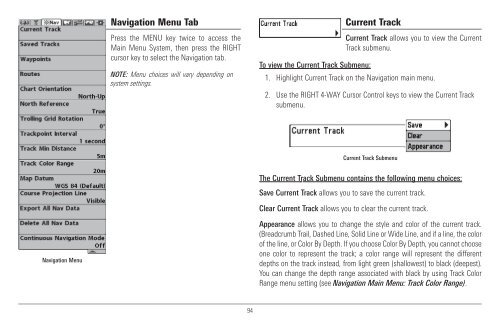Humminbird - Fish Finders and GPS
Humminbird - Fish Finders and GPS
Humminbird - Fish Finders and GPS
You also want an ePaper? Increase the reach of your titles
YUMPU automatically turns print PDFs into web optimized ePapers that Google loves.
Navigation Menu Tab<br />
Press the MENU key twice to access the<br />
Main Menu System, then press the RIGHT<br />
cursor key to select the Navigation tab.<br />
NOTE: Menu choices will vary depending on<br />
system settings.<br />
Current Track<br />
Current Track allows you to view the Current<br />
Track submenu.<br />
To view the Current Track Submenu:<br />
1. Highlight Current Track on the Navigation main menu.<br />
2. Use the RIGHT 4-WAY Cursor Control keys to view the Current Track<br />
submenu.<br />
Current Track Submenu<br />
The Current Track Submenu contains the following menu choices:<br />
Save Current Track allows you to save the current track.<br />
Clear Current Track allows you to clear the current track.<br />
Navigation Menu<br />
Appearance allows you to change the style <strong>and</strong> color of the current track.<br />
(Breadcrumb Trail, Dashed Line, Solid Line or Wide Line, <strong>and</strong> if a line, the color<br />
of the line, or Color By Depth. If you choose Color By Depth, you cannot choose<br />
one color to represent the track; a color range will represent the different<br />
depths on the track instead, from light green (shallowest) to black (deepest).<br />
You can change the depth range associated with black by using Track Color<br />
Range menu setting (see Navigation Main Menu: Track Color Range).<br />
94