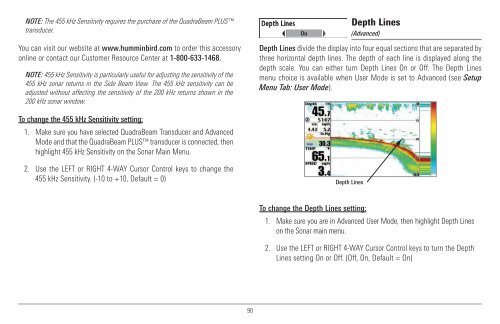Humminbird - Fish Finders and GPS
Humminbird - Fish Finders and GPS
Humminbird - Fish Finders and GPS
Create successful ePaper yourself
Turn your PDF publications into a flip-book with our unique Google optimized e-Paper software.
NOTE: The 455 kHz Sensitivity requires the purchase of the QuadraBeam PLUS<br />
transducer.<br />
You can visit our website at www.humminbird.com to order this accessory<br />
online or contact our Customer Resource Center at 1-800-633-1468.<br />
NOTE: 455 kHz Sensitivity is particularly useful for adjusting the sensitivity of the<br />
455 kHz sonar returns in the Side Beam View. The 455 kHz sensitivity can be<br />
adjusted without affecting the sensitivity of the 200 kHz returns shown in the<br />
200 kHz sonar window.<br />
Depth Lines<br />
(Advanced)<br />
Depth Lines divide the display into four equal sections that are separated by<br />
three horizontal depth lines. The depth of each line is displayed along the<br />
depth scale. You can either turn Depth Lines On or Off. The Depth Lines<br />
menu choice is available when User Mode is set to Advanced (see Setup<br />
Menu Tab: User Mode).<br />
To change the 455 kHz Sensitivity setting:<br />
1. Make sure you have selected QuadraBeam Transducer <strong>and</strong> Advanced<br />
Mode <strong>and</strong> that the QuadraBeam PLUS transducer is connected, then<br />
highlight 455 kHz Sensitivity on the Sonar Main Menu.<br />
2. Use the LEFT or RIGHT 4-WAY Cursor Control keys to change the<br />
455 kHz Sensitivity. (-10 to +10, Default = 0)<br />
Depth Lines<br />
To change the Depth Lines setting:<br />
1. Make sure you are in Advanced User Mode, then highlight Depth Lines<br />
on the Sonar main menu.<br />
2. Use the LEFT or RIGHT 4-WAY Cursor Control keys to turn the Depth<br />
Lines setting On or Off. (Off, On, Default = On)<br />
90