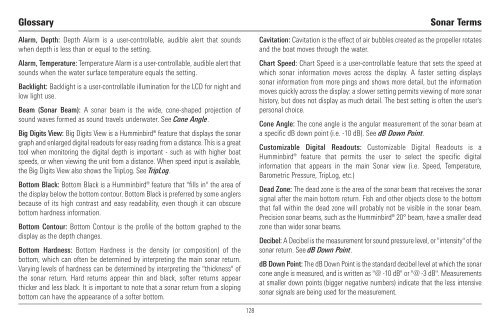Humminbird - Fish Finders and GPS
Humminbird - Fish Finders and GPS
Humminbird - Fish Finders and GPS
Create successful ePaper yourself
Turn your PDF publications into a flip-book with our unique Google optimized e-Paper software.
Glossary<br />
Alarm, Depth: Depth Alarm is a user-controllable, audible alert that sounds<br />
when depth is less than or equal to the setting.<br />
Alarm, Temperature: Temperature Alarm is a user-controllable, audible alert that<br />
sounds when the water surface temperature equals the setting.<br />
Backlight: Backlight is a user-controllable illumination for the LCD for night <strong>and</strong><br />
low light use.<br />
Beam (Sonar Beam): A sonar beam is the wide, cone-shaped projection of<br />
sound waves formed as sound travels underwater. See Cone Angle.<br />
Big Digits View: Big Digits View is a <strong>Humminbird</strong>® feature that displays the sonar<br />
graph <strong>and</strong> enlarged digital readouts for easy reading from a distance. This is a great<br />
tool when monitoring the digital depth is important - such as with higher boat<br />
speeds, or when viewing the unit from a distance. When speed input is available,<br />
the Big Digits View also shows the TripLog. See TripLog.<br />
Bottom Black: Bottom Black is a <strong>Humminbird</strong>® feature that "fills in" the area of<br />
the display below the bottom contour. Bottom Black is preferred by some anglers<br />
because of its high contrast <strong>and</strong> easy readability, even though it can obscure<br />
bottom hardness information.<br />
Bottom Contour: Bottom Contour is the profile of the bottom graphed to the<br />
display as the depth changes.<br />
Bottom Hardness: Bottom Hardness is the density (or composition) of the<br />
bottom, which can often be determined by interpreting the main sonar return.<br />
Varying levels of hardness can be determined by interpreting the "thickness" of<br />
the sonar return. Hard returns appear thin <strong>and</strong> black, softer returns appear<br />
thicker <strong>and</strong> less black. It is important to note that a sonar return from a sloping<br />
bottom can have the appearance of a softer bottom.<br />
Sonar Terms<br />
Cavitation: Cavitation is the effect of air bubbles created as the propeller rotates<br />
<strong>and</strong> the boat moves through the water.<br />
Chart Speed: Chart Speed is a user-controllable feature that sets the speed at<br />
which sonar information moves across the display. A faster setting displays<br />
sonar information from more pings <strong>and</strong> shows more detail, but the information<br />
moves quickly across the display: a slower setting permits viewing of more sonar<br />
history, but does not display as much detail. The best setting is often the user's<br />
personal choice.<br />
Cone Angle: The cone angle is the angular measurement of the sonar beam at<br />
a specific dB down point (i.e. -10 dB). See dB Down Point.<br />
Customizable Digital Readouts: Customizable Digital Readouts is a<br />
<strong>Humminbird</strong>® feature that permits the user to select the specific digital<br />
information that appears in the main Sonar view (i.e. Speed, Temperature,<br />
Barometric Pressure, TripLog, etc.)<br />
Dead Zone: The dead zone is the area of the sonar beam that receives the sonar<br />
signal after the main bottom return. <strong>Fish</strong> <strong>and</strong> other objects close to the bottom<br />
that fall within the dead zone will probably not be visible in the sonar beam.<br />
Precision sonar beams, such as the <strong>Humminbird</strong>® 20° beam, have a smaller dead<br />
zone than wider sonar beams.<br />
Decibel: A Decibel is the measurement for sound pressure level, or "intensity" of the<br />
sonar return. See dB Down Point.<br />
dB Down Point: The dB Down Point is the st<strong>and</strong>ard decibel level at which the sonar<br />
cone angle is measured, <strong>and</strong> is written as "@ -10 dB" or "@ -3 dB". Measurements<br />
at smaller down points (bigger negative numbers) indicate that the less intensive<br />
sonar signals are being used for the measurement.<br />
128