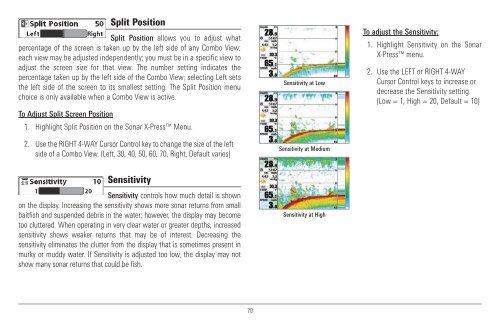Humminbird - Fish Finders and GPS
Humminbird - Fish Finders and GPS
Humminbird - Fish Finders and GPS
Create successful ePaper yourself
Turn your PDF publications into a flip-book with our unique Google optimized e-Paper software.
Split Position<br />
Split Position allows you to adjust what<br />
percentage of the screen is taken up by the left side of any Combo View;<br />
each view may be adjusted independently; you must be in a specific view to<br />
adjust the screen size for that view. The number setting indicates the<br />
percentage taken up by the left side of the Combo View; selecting Left sets<br />
the left side of the screen to its smallest setting. The Split Position menu<br />
choice is only available when a Combo View is active.<br />
To Adjust Split Screen Position<br />
1. Highlight Split Position on the Sonar X-Press Menu.<br />
2. Use the RIGHT 4-WAY Cursor Control key to change the size of the left<br />
side of a Combo View. (Left, 30, 40, 50, 60, 70, Right, Default varies)<br />
Sensitivity at Low<br />
Sensitivity at Medium<br />
To adjust the Sensitivity:<br />
1. Highlight Sensitivity on the Sonar<br />
X-Press menu.<br />
2. Use the LEFT or RIGHT 4-WAY<br />
Cursor Control keys to increase or<br />
decrease the Sensitivity setting.<br />
(Low = 1, High = 20, Default = 10)<br />
Sensitivity<br />
Sensitivity controls how much detail is shown<br />
on the display. Increasing the sensitivity shows more sonar returns from small<br />
baitfish <strong>and</strong> suspended debris in the water; however, the display may become<br />
too cluttered. When operating in very clear water or greater depths, increased<br />
sensitivity shows weaker returns that may be of interest. Decreasing the<br />
sensitivity eliminates the clutter from the display that is sometimes present in<br />
murky or muddy water. If Sensitivity is adjusted too low, the display may not<br />
show many sonar returns that could be fish.<br />
Sensitivity at High<br />
70