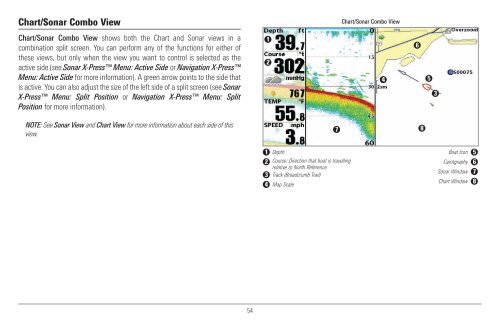Humminbird - Fish Finders and GPS
Humminbird - Fish Finders and GPS
Humminbird - Fish Finders and GPS
Create successful ePaper yourself
Turn your PDF publications into a flip-book with our unique Google optimized e-Paper software.
Chart/Sonar Combo View<br />
Chart/Sonar Combo View<br />
Chart/Sonar Combo View shows both the Chart <strong>and</strong> Sonar views in a<br />
combination split screen. You can perform any of the functions for either of<br />
these views, but only when the view you want to control is selected as the<br />
active side (see Sonar X-Press Menu: Active Side or Navigation X-Press<br />
Menu: Active Side for more information). A green arrow points to the side that<br />
is active. You can also adjust the size of the left side of a split screen (see Sonar<br />
X-Press Menu: Split Position or Navigation X-Press Menu: Split<br />
Position for more information).<br />
1<br />
2<br />
4<br />
6<br />
5<br />
3<br />
NOTE: See Sonar View <strong>and</strong> Chart View for more information about each side of this<br />
view.<br />
7 8<br />
1 Depth<br />
Boat Icon 5<br />
2 Course: Direction that boat is travelling<br />
Carotgraphy 6<br />
relative to North Reference<br />
Sonar Window<br />
3<br />
7<br />
Track (Breadcrumb Trail)<br />
Chart Window<br />
4<br />
8<br />
Map Scale<br />
54