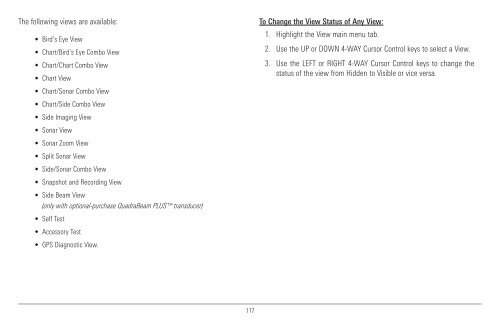Humminbird - Fish Finders and GPS
Humminbird - Fish Finders and GPS
Humminbird - Fish Finders and GPS
You also want an ePaper? Increase the reach of your titles
YUMPU automatically turns print PDFs into web optimized ePapers that Google loves.
The following views are available:<br />
• Bird’s Eye View<br />
• Chart/Bird’s Eye Combo View<br />
• Chart/Chart Combo View<br />
• Chart View<br />
• Chart/Sonar Combo View<br />
• Chart/Side Combo View<br />
• Side Imaging View<br />
• Sonar View<br />
• Sonar Zoom View<br />
• Split Sonar View<br />
• Side/Sonar Combo View<br />
• Snapshot <strong>and</strong> Recording View<br />
• Side Beam View<br />
(only with optional-purchase QuadraBeam PLUS transducer)<br />
• Self Test<br />
• Accessory Test<br />
• <strong>GPS</strong> Diagnostic View.<br />
To Change the View Status of Any View:<br />
1. Highlight the View main menu tab.<br />
2. Use the UP or DOWN 4-WAY Cursor Control keys to select a View.<br />
3. Use the LEFT or RIGHT 4-WAY Cursor Control keys to change the<br />
status of the view from Hidden to Visible or vice versa.<br />
117