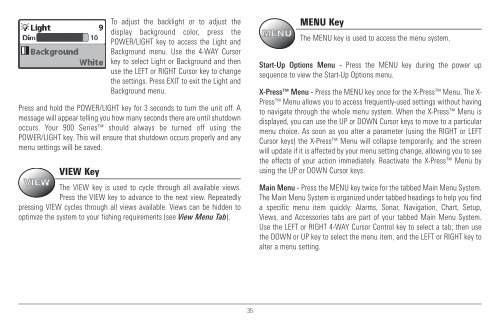Humminbird - Fish Finders and GPS
Humminbird - Fish Finders and GPS
Humminbird - Fish Finders and GPS
Create successful ePaper yourself
Turn your PDF publications into a flip-book with our unique Google optimized e-Paper software.
To adjust the backlight or to adjust the<br />
display background color, press the<br />
POWER/LIGHT key to access the Light <strong>and</strong><br />
Background menu. Use the 4-WAY Cursor<br />
key to select Light or Background <strong>and</strong> then<br />
use the LEFT or RIGHT Cursor key to change<br />
the settings. Press EXIT to exit the Light <strong>and</strong><br />
Background menu.<br />
Press <strong>and</strong> hold the POWER/LIGHT key for 3 seconds to turn the unit off. A<br />
message will appear telling you how many seconds there are until shutdown<br />
occurs. Your 900 Series should always be turned off using the<br />
POWER/LIGHT key. This will ensure that shutdown occurs properly <strong>and</strong> any<br />
menu settings will be saved.<br />
VIEW Key<br />
The VIEW key is used to cycle through all available views.<br />
Press the VIEW key to advance to the next view. Repeatedly<br />
pressing VIEW cycles through all views available. Views can be hidden to<br />
optimize the system to your fishing requirements (see View Menu Tab).<br />
MENU Key<br />
The MENU key is used to access the menu system.<br />
Start-Up Options Menu - Press the MENU key during the power up<br />
sequence to view the Start-Up Options menu.<br />
X-Press Menu - Press the MENU key once for the X-Press Menu. The X-<br />
Press Menu allows you to access frequently-used settings without having<br />
to navigate through the whole menu system. When the X-Press Menu is<br />
displayed, you can use the UP or DOWN Cursor keys to move to a particular<br />
menu choice. As soon as you alter a parameter (using the RIGHT or LEFT<br />
Cursor keys) the X-Press Menu will collapse temporarily, <strong>and</strong> the screen<br />
will update if it is affected by your menu setting change, allowing you to see<br />
the effects of your action immediately. Reactivate the X-Press Menu by<br />
using the UP or DOWN Cursor keys.<br />
Main Menu - Press the MENU key twice for the tabbed Main Menu System.<br />
The Main Menu System is organized under tabbed headings to help you find<br />
a specific menu item quickly: Alarms, Sonar, Navigation, Chart, Setup,<br />
Views, <strong>and</strong> Accessories tabs are part of your tabbed Main Menu System.<br />
Use the LEFT or RIGHT 4-WAY Cursor Control key to select a tab; then use<br />
the DOWN or UP key to select the menu item, <strong>and</strong> the LEFT or RIGHT key to<br />
alter a menu setting.<br />
35