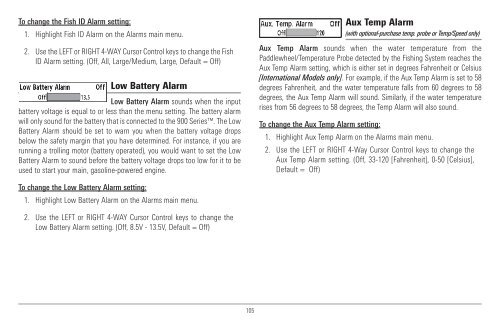Humminbird - Fish Finders and GPS
Humminbird - Fish Finders and GPS
Humminbird - Fish Finders and GPS
Create successful ePaper yourself
Turn your PDF publications into a flip-book with our unique Google optimized e-Paper software.
To change the <strong>Fish</strong> ID Alarm setting:<br />
1. Highlight <strong>Fish</strong> ID Alarm on the Alarms main menu.<br />
2. Use the LEFT or RIGHT 4-WAY Cursor Control keys to change the <strong>Fish</strong><br />
ID Alarm setting. (Off, All, Large/Medium, Large, Default = Off)<br />
Low Battery Alarm<br />
Low Battery Alarm sounds when the input<br />
battery voltage is equal to or less than the menu setting. The battery alarm<br />
will only sound for the battery that is connected to the 900 Series. The Low<br />
Battery Alarm should be set to warn you when the battery voltage drops<br />
below the safety margin that you have determined. For instance, if you are<br />
running a trolling motor (battery operated), you would want to set the Low<br />
Battery Alarm to sound before the battery voltage drops too low for it to be<br />
used to start your main, gasoline-powered engine.<br />
Aux Temp Alarm<br />
(with optional-purchase temp. probe or Temp/Speed only)<br />
Aux Temp Alarm sounds when the water temperature from the<br />
Paddlewheel/Temperature Probe detected by the <strong>Fish</strong>ing System reaches the<br />
Aux Temp Alarm setting, which is either set in degrees Fahrenheit or Celsius<br />
[International Models only]. For example, if the Aux Temp Alarm is set to 58<br />
degrees Fahrenheit, <strong>and</strong> the water temperature falls from 60 degrees to 58<br />
degrees, the Aux Temp Alarm will sound. Similarly, if the water temperature<br />
rises from 56 degrees to 58 degrees, the Temp Alarm will also sound.<br />
To change the Aux Temp Alarm setting:<br />
1. Highlight Aux Temp Alarm on the Alarms main menu.<br />
2. Use the LEFT or RIGHT 4-Way Cursor Control keys to change the<br />
Aux Temp Alarm setting. (Off, 33-120 [Fahrenheit], 0-50 [Celsius],<br />
Default = Off)<br />
To change the Low Battery Alarm setting:<br />
1. Highlight Low Battery Alarm on the Alarms main menu.<br />
2. Use the LEFT or RIGHT 4-WAY Cursor Control keys to change the<br />
Low Battery Alarm setting. (Off, 8.5V - 13.5V, Default = Off)<br />
105