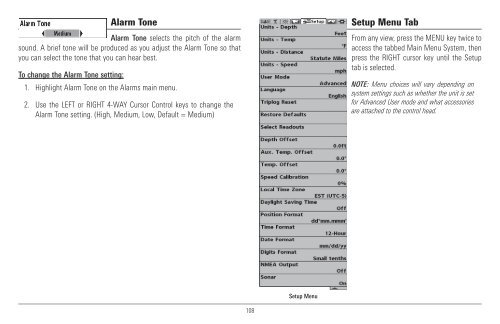Humminbird - Fish Finders and GPS
Humminbird - Fish Finders and GPS
Humminbird - Fish Finders and GPS
Create successful ePaper yourself
Turn your PDF publications into a flip-book with our unique Google optimized e-Paper software.
Alarm Tone<br />
Alarm Tone selects the pitch of the alarm<br />
sound. A brief tone will be produced as you adjust the Alarm Tone so that<br />
you can select the tone that you can hear best.<br />
To change the Alarm Tone setting:<br />
1. Highlight Alarm Tone on the Alarms main menu.<br />
2. Use the LEFT or RIGHT 4-WAY Cursor Control keys to change the<br />
Alarm Tone setting. (High, Medium, Low, Default = Medium)<br />
Setup Menu Tab<br />
From any view, press the MENU key twice to<br />
access the tabbed Main Menu System, then<br />
press the RIGHT cursor key until the Setup<br />
tab is selected.<br />
NOTE: Menu choices will vary depending on<br />
system settings such as whether the unit is set<br />
for Advanced User mode <strong>and</strong> what accessories<br />
are attached to the control head.<br />
Setup Menu<br />
108