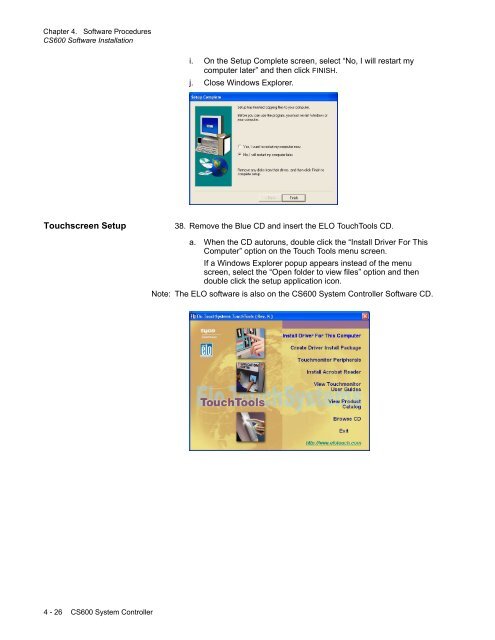Chapter 1. Color Management Background - Kodak
Chapter 1. Color Management Background - Kodak
Chapter 1. Color Management Background - Kodak
You also want an ePaper? Increase the reach of your titles
YUMPU automatically turns print PDFs into web optimized ePapers that Google loves.
<strong>Chapter</strong> 4. Software Procedures<br />
CS600 Software Installation<br />
i. On the Setup Complete screen, select “No, I will restart my<br />
computer later” and then click FINISH.<br />
j. Close Windows Explorer.<br />
Touchscreen Setup<br />
38. Remove the Blue CD and insert the ELO TouchTools CD.<br />
a. When the CD autoruns, double click the “Install Driver For This<br />
Computer” option on the Touch Tools menu screen.<br />
If a Windows Explorer popup appears instead of the menu<br />
screen, select the “Open folder to view files” option and then<br />
double click the setup application icon.<br />
Note: The ELO software is also on the CS600 System Controller Software CD.<br />
4 - 26 CS600 System Controller