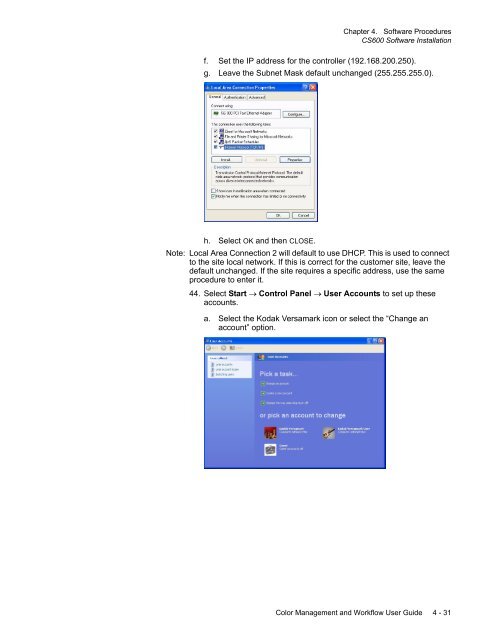Chapter 1. Color Management Background - Kodak
Chapter 1. Color Management Background - Kodak
Chapter 1. Color Management Background - Kodak
You also want an ePaper? Increase the reach of your titles
YUMPU automatically turns print PDFs into web optimized ePapers that Google loves.
<strong>Chapter</strong> 4. Software Procedures<br />
CS600 Software Installation<br />
f. Set the IP address for the controller (192.168.200.250).<br />
g. Leave the Subnet Mask default unchanged (255.255.255.0).<br />
h. Select OK and then CLOSE.<br />
Note: Local Area Connection 2 will default to use DHCP. This is used to connect<br />
to the site local network. If this is correct for the customer site, leave the<br />
default unchanged. If the site requires a specific address, use the same<br />
procedure to enter it.<br />
44. Select Start → Control Panel → User Accounts to set up these<br />
accounts.<br />
a. Select the <strong>Kodak</strong> Versamark icon or select the “Change an<br />
account” option.<br />
<strong>Color</strong> <strong>Management</strong> and Workflow User Guide 4 - 31