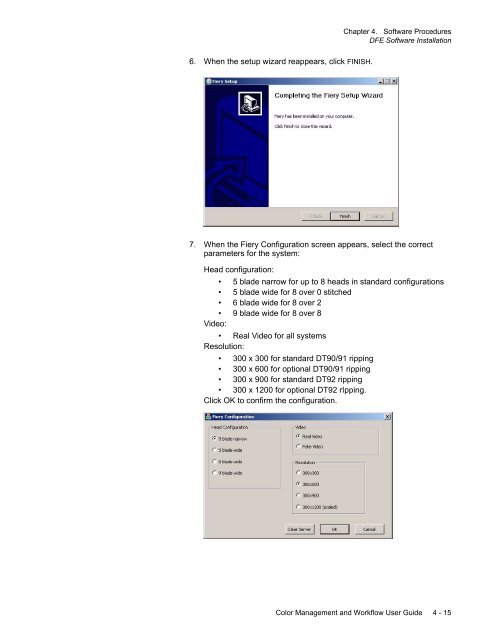Chapter 1. Color Management Background - Kodak
Chapter 1. Color Management Background - Kodak
Chapter 1. Color Management Background - Kodak
You also want an ePaper? Increase the reach of your titles
YUMPU automatically turns print PDFs into web optimized ePapers that Google loves.
<strong>Chapter</strong> 4. Software Procedures<br />
DFE Software Installation<br />
6. When the setup wizard reappears, click FINISH.<br />
7. When the Fiery Configuration screen appears, select the correct<br />
parameters for the system:<br />
Head configuration:<br />
• 5 blade narrow for up to 8 heads in standard configurations<br />
• 5 blade wide for 8 over 0 stitched<br />
• 6 blade wide for 8 over 2<br />
• 9 blade wide for 8 over 8<br />
Video:<br />
• Real Video for all systems<br />
Resolution:<br />
• 300 x 300 for standard DT90/91 ripping<br />
• 300 x 600 for optional DT90/91 ripping<br />
• 300 x 900 for standard DT92 ripping<br />
• 300 x 1200 for optional DT92 rIpping.<br />
Click OK to confirm the configuration.<br />
<strong>Color</strong> <strong>Management</strong> and Workflow User Guide 4 - 15