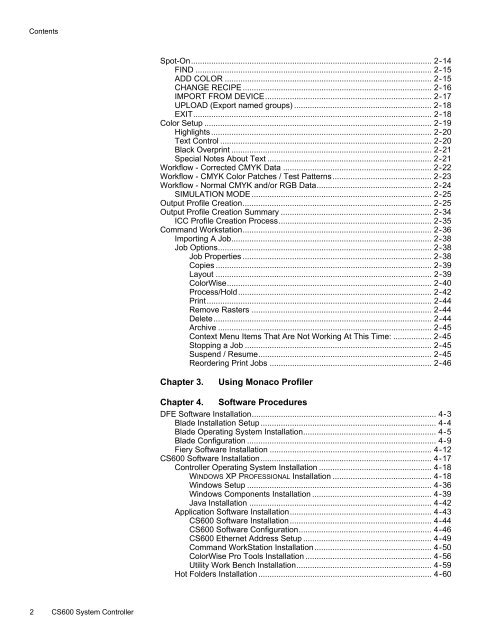Chapter 1. Color Management Background - Kodak
Chapter 1. Color Management Background - Kodak
Chapter 1. Color Management Background - Kodak
You also want an ePaper? Increase the reach of your titles
YUMPU automatically turns print PDFs into web optimized ePapers that Google loves.
Contents<br />
Spot-On........................................................................................................... 2-14<br />
FIND ......................................................................................................... 2-15<br />
ADD COLOR ............................................................................................ 2-15<br />
CHANGE RECIPE .................................................................................... 2-16<br />
IMPORT FROM DEVICE.......................................................................... 2-17<br />
UPLOAD (Export named groups) ............................................................. 2-18<br />
EXIT.......................................................................................................... 2-18<br />
<strong>Color</strong> Setup ..................................................................................................... 2-19<br />
Highlights .................................................................................................. 2-20<br />
Text Control .............................................................................................. 2-20<br />
Black Overprint ......................................................................................... 2-21<br />
Special Notes About Text ......................................................................... 2-21<br />
Workflow - Corrected CMYK Data .................................................................. 2-22<br />
Workflow - CMYK <strong>Color</strong> Patches / Test Patterns............................................ 2-23<br />
Workflow - Normal CMYK and/or RGB Data................................................... 2-24<br />
SIMULATION MODE ................................................................................ 2-25<br />
Output Profile Creation.................................................................................... 2-25<br />
Output Profile Creation Summary ................................................................... 2-34<br />
ICC Profile Creation Process.................................................................... 2-35<br />
Command Workstation.................................................................................... 2-36<br />
Importing A Job......................................................................................... 2-38<br />
Job Options............................................................................................... 2-38<br />
Job Properties .................................................................................... 2-38<br />
Copies ................................................................................................ 2-39<br />
Layout ................................................................................................ 2-39<br />
<strong>Color</strong>Wise........................................................................................... 2-40<br />
Process/Hold...................................................................................... 2-42<br />
Print.................................................................................................... 2-44<br />
Remove Rasters ................................................................................ 2-44<br />
Delete................................................................................................. 2-44<br />
Archive ............................................................................................... 2-45<br />
Context Menu Items That Are Not Working At This Time: ................. 2-45<br />
Stopping a Job ................................................................................... 2-45<br />
Suspend / Resume............................................................................. 2-45<br />
Reordering Print Jobs ........................................................................ 2-46<br />
<strong>Chapter</strong> 3.<br />
Using Monaco Profiler<br />
<strong>Chapter</strong> 4. Software Procedures<br />
DFE Software Installation.................................................................................. 4-3<br />
Blade Installation Setup .............................................................................. 4-4<br />
Blade Operating System Installation........................................................... 4-5<br />
Blade Configuration .................................................................................... 4-9<br />
Fiery Software Installation ........................................................................ 4-12<br />
CS600 Software Installation............................................................................ 4-17<br />
Controller Operating System Installation .................................................. 4-18<br />
WINDOWS XP PROFESSIONAL Installation ............................................ 4-18<br />
Windows Setup .................................................................................. 4-36<br />
Windows Components Installation ..................................................... 4-39<br />
Java Installation ................................................................................. 4-42<br />
Application Software Installation............................................................... 4-43<br />
CS600 Software Installation............................................................... 4-44<br />
CS600 Software Configuration........................................................... 4-46<br />
CS600 Ethernet Address Setup ......................................................... 4-49<br />
Command WorkStation Installation.................................................... 4-50<br />
<strong>Color</strong>Wise Pro Tools Installation ........................................................ 4-56<br />
Utility Work Bench Installation............................................................ 4-59<br />
Hot Folders Installation ............................................................................. 4-60<br />
2 CS600 System Controller