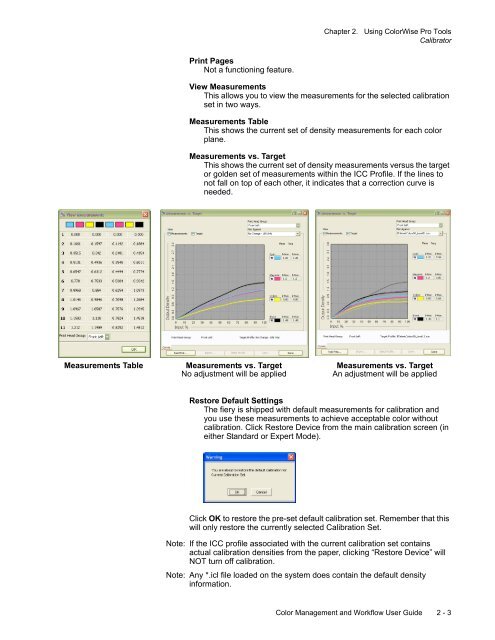Chapter 1. Color Management Background - Kodak
Chapter 1. Color Management Background - Kodak
Chapter 1. Color Management Background - Kodak
You also want an ePaper? Increase the reach of your titles
YUMPU automatically turns print PDFs into web optimized ePapers that Google loves.
<strong>Chapter</strong> 2. Using <strong>Color</strong>Wise Pro Tools<br />
Calibrator<br />
Print Pages<br />
Not a functioning feature.<br />
View Measurements<br />
This allows you to view the measurements for the selected calibration<br />
set in two ways.<br />
Measurements Table<br />
This shows the current set of density measurements for each color<br />
plane.<br />
Measurements vs. Target<br />
This shows the current set of density measurements versus the target<br />
or golden set of measurements within the ICC Profile. If the lines to<br />
not fall on top of each other, it indicates that a correction curve is<br />
needed.<br />
Measurements Table Measurements vs. Target Measurements vs. Target<br />
No adjustment will be applied<br />
An adjustment will be applied<br />
Restore Default Settings<br />
The fiery is shipped with default measurements for calibration and<br />
you use these measurements to achieve acceptable color without<br />
calibration. Click Restore Device from the main calibration screen (in<br />
either Standard or Expert Mode).<br />
Click OK to restore the pre-set default calibration set. Remember that this<br />
will only restore the currently selected Calibration Set.<br />
Note: If the ICC profile associated with the current calibration set contains<br />
actual calibration densities from the paper, clicking “Restore Device” will<br />
NOT turn off calibration.<br />
Note: Any *.icl file loaded on the system does contain the default density<br />
information.<br />
<strong>Color</strong> <strong>Management</strong> and Workflow User Guide 2 - 3