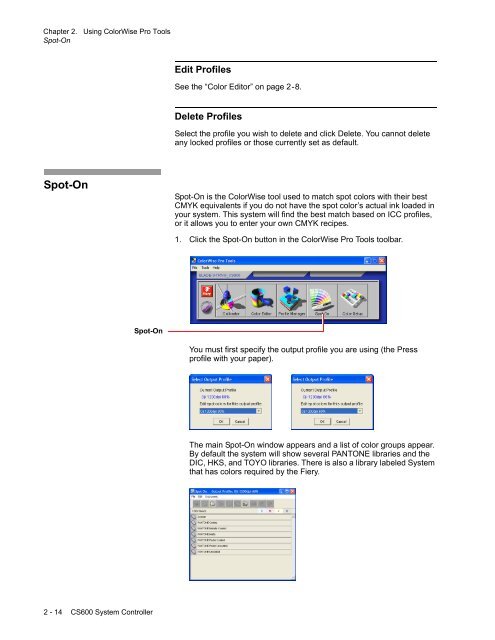Chapter 1. Color Management Background - Kodak
Chapter 1. Color Management Background - Kodak
Chapter 1. Color Management Background - Kodak
Create successful ePaper yourself
Turn your PDF publications into a flip-book with our unique Google optimized e-Paper software.
<strong>Chapter</strong> 2. Using <strong>Color</strong>Wise Pro Tools<br />
Spot-On<br />
Edit Profiles<br />
See the “<strong>Color</strong> Editor” on page 2-8.<br />
Delete Profiles<br />
Select the profile you wish to delete and click Delete. You cannot delete<br />
any locked profiles or those currently set as default.<br />
Spot-On<br />
Spot-On is the <strong>Color</strong>Wise tool used to match spot colors with their best<br />
CMYK equivalents if you do not have the spot color’s actual ink loaded in<br />
your system. This system will find the best match based on ICC profiles,<br />
or it allows you to enter your own CMYK recipes.<br />
<strong>1.</strong> Click the Spot-On button in the <strong>Color</strong>Wise Pro Tools toolbar.<br />
Spot-On<br />
You must first specify the output profile you are using (the Press<br />
profile with your paper).<br />
The main Spot-On window appears and a list of color groups appear.<br />
By default the system will show several PANTONE libraries and the<br />
DIC, HKS, and TOYO libraries. There is also a library labeled System<br />
that has colors required by the Fiery.<br />
2 - 14 CS600 System Controller