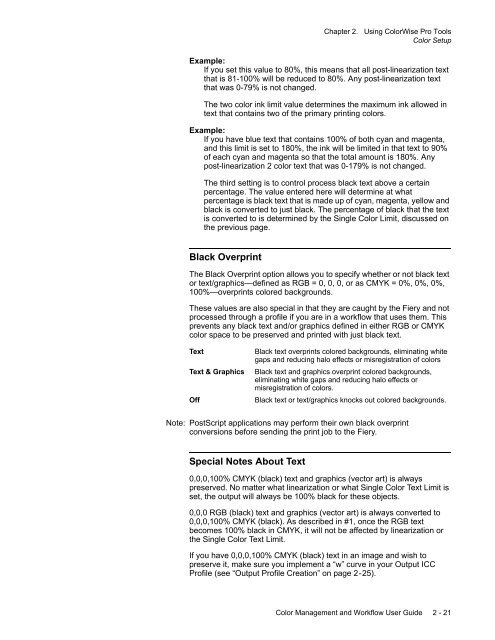Chapter 1. Color Management Background - Kodak
Chapter 1. Color Management Background - Kodak
Chapter 1. Color Management Background - Kodak
You also want an ePaper? Increase the reach of your titles
YUMPU automatically turns print PDFs into web optimized ePapers that Google loves.
<strong>Chapter</strong> 2. Using <strong>Color</strong>Wise Pro Tools<br />
<strong>Color</strong> Setup<br />
Example:<br />
If you set this value to 80%, this means that all post-linearization text<br />
that is 81-100% will be reduced to 80%. Any post-linearization text<br />
that was 0-79% is not changed.<br />
The two color ink limit value determines the maximum ink allowed in<br />
text that contains two of the primary printing colors.<br />
Example:<br />
If you have blue text that contains 100% of both cyan and magenta,<br />
and this limit is set to 180%, the ink will be limited in that text to 90%<br />
of each cyan and magenta so that the total amount is 180%. Any<br />
post-linearization 2 color text that was 0-179% is not changed.<br />
The third setting is to control process black text above a certain<br />
percentage. The value entered here will determine at what<br />
percentage is black text that is made up of cyan, magenta, yellow and<br />
black is converted to just black. The percentage of black that the text<br />
is converted to is determined by the Single <strong>Color</strong> Limit, discussed on<br />
the previous page.<br />
Black Overprint<br />
The Black Overprint option allows you to specify whether or not black text<br />
or text/graphics—defined as RGB = 0, 0, 0, or as CMYK = 0%, 0%, 0%,<br />
100%—overprints colored backgrounds.<br />
These values are also special in that they are caught by the Fiery and not<br />
processed through a profile if you are in a workflow that uses them. This<br />
prevents any black text and/or graphics defined in either RGB or CMYK<br />
color space to be preserved and printed with just black text.<br />
Text<br />
Text & Graphics<br />
Off<br />
Black text overprints colored backgrounds, eliminating white<br />
gaps and reducing halo effects or misregistration of colors<br />
Black text and graphics overprint colored backgrounds,<br />
eliminating white gaps and reducing halo effects or<br />
misregistration of colors.<br />
Black text or text/graphics knocks out colored backgrounds.<br />
Note: PostScript applications may perform their own black overprint<br />
conversions before sending the print job to the Fiery.<br />
Special Notes About Text<br />
0,0,0,100% CMYK (black) text and graphics (vector art) is always<br />
preserved. No matter what linearization or what Single <strong>Color</strong> Text Limit is<br />
set, the output will always be 100% black for these objects.<br />
0,0,0 RGB (black) text and graphics (vector art) is always converted to<br />
0,0,0,100% CMYK (black). As described in #1, once the RGB text<br />
becomes 100% black in CMYK, it will not be affected by linearization or<br />
the Single <strong>Color</strong> Text Limit.<br />
If you have 0,0,0,100% CMYK (black) text in an image and wish to<br />
preserve it, make sure you implement a “w” curve in your Output ICC<br />
Profile (see “Output Profile Creation” on page 2-25).<br />
<strong>Color</strong> <strong>Management</strong> and Workflow User Guide 2 - 21