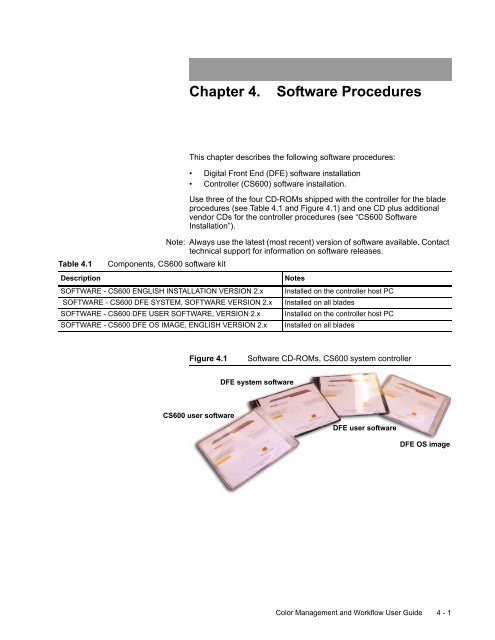Chapter 1. Color Management Background - Kodak
Chapter 1. Color Management Background - Kodak
Chapter 1. Color Management Background - Kodak
Create successful ePaper yourself
Turn your PDF publications into a flip-book with our unique Google optimized e-Paper software.
<strong>Chapter</strong> 4.<br />
Software Procedures<br />
Table 4.1<br />
This chapter describes the following software procedures:<br />
• Digital Front End (DFE) software installation<br />
• Controller (CS600) software installation.<br />
Use three of the four CD-ROMs shipped with the controller for the blade<br />
procedures (see Table 4.1 and Figure 4.1) and one CD plus additional<br />
vendor CDs for the controller procedures (see “CS600 Software<br />
Installation”).<br />
Note: Always use the latest (most recent) version of software available. Contact<br />
technical support for information on software releases.<br />
Components, CS600 software kit<br />
Description<br />
SOFTWARE - CS600 ENGLISH INSTALLATION VERSION 2.x<br />
SOFTWARE - CS600 DFE SYSTEM, SOFTWARE VERSION 2.x<br />
SOFTWARE - CS600 DFE USER SOFTWARE, VERSION 2.x<br />
SOFTWARE - CS600 DFE OS IMAGE, ENGLISH VERSION 2.x<br />
Notes<br />
Installed on the controller host PC<br />
Installed on all blades<br />
Installed on the controller host PC<br />
Installed on all blades<br />
Figure 4.1<br />
Software CD-ROMs, CS600 system controller<br />
DFE system software<br />
CS600 user software<br />
DFE user software<br />
DFE OS image<br />
<strong>Color</strong> <strong>Management</strong> and Workflow User Guide 4 - 1