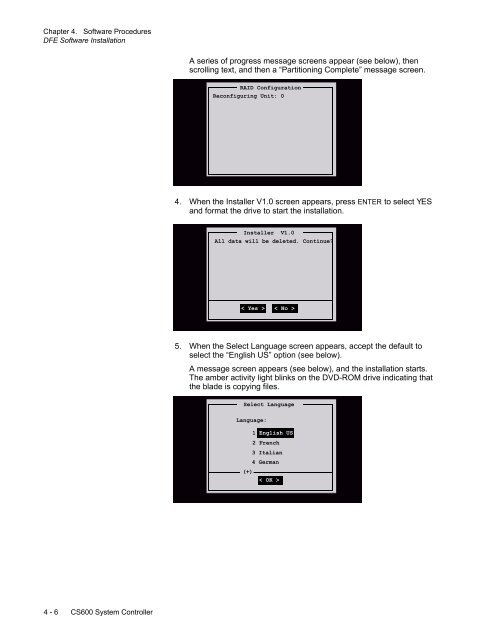Chapter 1. Color Management Background - Kodak
Chapter 1. Color Management Background - Kodak
Chapter 1. Color Management Background - Kodak
Create successful ePaper yourself
Turn your PDF publications into a flip-book with our unique Google optimized e-Paper software.
<strong>Chapter</strong> 4. Software Procedures<br />
DFE Software Installation<br />
A series of progress message screens appear (see below), then<br />
scrolling text, and then a “Partitioning Complete” message screen.<br />
RAID Configuration<br />
Reconfiguring Unit: 0<br />
4. When the Installer V<strong>1.</strong>0 screen appears, press ENTER to select YES<br />
and format the drive to start the installation.<br />
Installer V<strong>1.</strong>0<br />
All data will be deleted. Continue?<br />
< Yes > < No ><br />
5. When the Select Language screen appears, accept the default to<br />
select the “English US” option (see below).<br />
A message screen appears (see below), and the installation starts.<br />
The amber activity light blinks on the DVD-ROM drive indicating that<br />
the blade is copying files.<br />
Select Language<br />
Language:<br />
1 English US<br />
2 French<br />
3 Italian<br />
4 German<br />
(+)<br />
< OK ><br />
4 - 6 CS600 System Controller