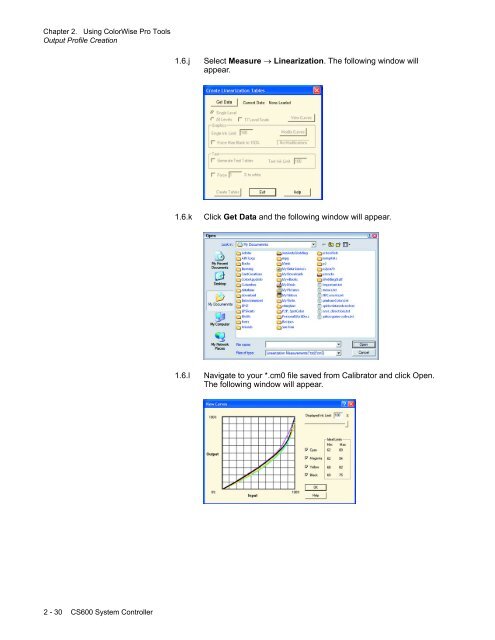Chapter 1. Color Management Background - Kodak
Chapter 1. Color Management Background - Kodak
Chapter 1. Color Management Background - Kodak
Create successful ePaper yourself
Turn your PDF publications into a flip-book with our unique Google optimized e-Paper software.
<strong>Chapter</strong> 2. Using <strong>Color</strong>Wise Pro Tools<br />
Output Profile Creation<br />
<strong>1.</strong>6.j<br />
Select Measure → Linearization. The following window will<br />
appear.<br />
<strong>1.</strong>6.k<br />
Click Get Data and the following window will appear.<br />
<strong>1.</strong>6.l<br />
Navigate to your *.cm0 file saved from Calibrator and click Open.<br />
The following window will appear.<br />
2 - 30 CS600 System Controller