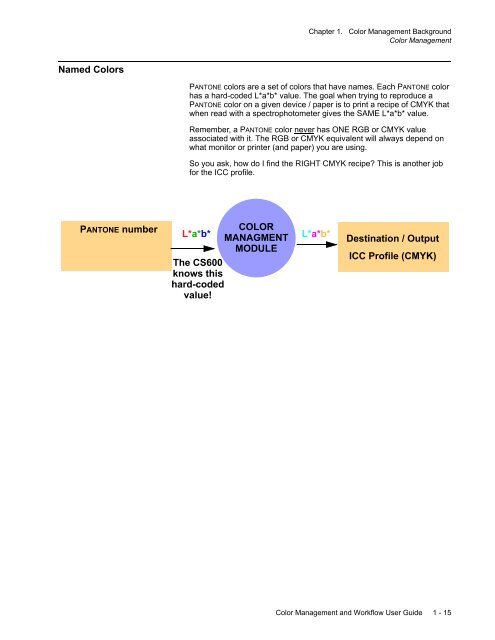Chapter 1. Color Management Background - Kodak
Chapter 1. Color Management Background - Kodak
Chapter 1. Color Management Background - Kodak
Create successful ePaper yourself
Turn your PDF publications into a flip-book with our unique Google optimized e-Paper software.
<strong>Chapter</strong> <strong>1.</strong> <strong>Color</strong> <strong>Management</strong> <strong>Background</strong><br />
<strong>Color</strong> <strong>Management</strong><br />
Named <strong>Color</strong>s<br />
PANTONE colors are a set of colors that have names. Each PANTONE color<br />
has a hard-coded L*a*b* value. The goal when trying to reproduce a<br />
PANTONE color on a given device / paper is to print a recipe of CMYK that<br />
when read with a spectrophotometer gives the SAME L*a*b* value.<br />
Remember, a PANTONE color never has ONE RGB or CMYK value<br />
associated with it. The RGB or CMYK equivalent will always depend on<br />
what monitor or printer (and paper) you are using.<br />
So you ask, how do I find the RIGHT CMYK recipe? This is another job<br />
for the ICC profile.<br />
PANTONE number<br />
COLOR<br />
L*a*b*<br />
MANAGMENT<br />
MODULE<br />
The CS600<br />
knows this<br />
hard-coded<br />
value!<br />
L*a*b*<br />
Destination / Output<br />
ICC Profile (CMYK)<br />
<strong>Color</strong> <strong>Management</strong> and Workflow User Guide 1 - 15