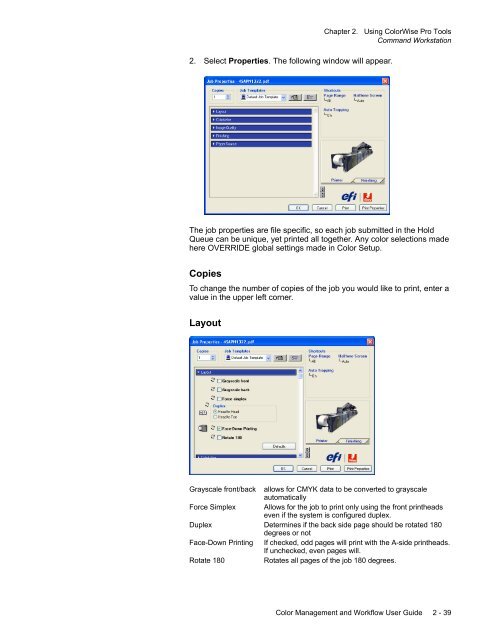Chapter 1. Color Management Background - Kodak
Chapter 1. Color Management Background - Kodak
Chapter 1. Color Management Background - Kodak
You also want an ePaper? Increase the reach of your titles
YUMPU automatically turns print PDFs into web optimized ePapers that Google loves.
<strong>Chapter</strong> 2. Using <strong>Color</strong>Wise Pro Tools<br />
Command Workstation<br />
2. Select Properties. The following window will appear.<br />
The job properties are file specific, so each job submitted in the Hold<br />
Queue can be unique, yet printed all together. Any color selections made<br />
here OVERRIDE global settings made in <strong>Color</strong> Setup.<br />
Copies<br />
To change the number of copies of the job you would like to print, enter a<br />
value in the upper left corner.<br />
Layout<br />
Grayscale front/back allows for CMYK data to be converted to grayscale<br />
automatically<br />
Force Simplex Allows for the job to print only using the front printheads<br />
even if the system is configured duplex.<br />
Duplex Determines if the back side page should be rotated 180<br />
degrees or not<br />
Face-Down Printing If checked, odd pages will print with the A-side printheads.<br />
If unchecked, even pages will.<br />
Rotate 180<br />
Rotates all pages of the job 180 degrees.<br />
<strong>Color</strong> <strong>Management</strong> and Workflow User Guide 2 - 39