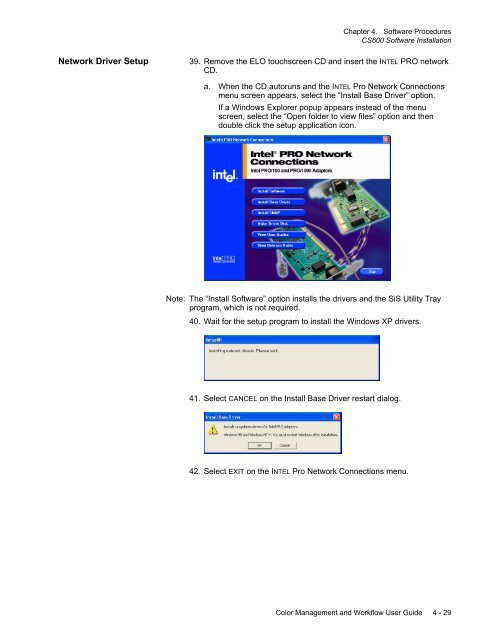Chapter 1. Color Management Background - Kodak
Chapter 1. Color Management Background - Kodak
Chapter 1. Color Management Background - Kodak
Create successful ePaper yourself
Turn your PDF publications into a flip-book with our unique Google optimized e-Paper software.
<strong>Chapter</strong> 4. Software Procedures<br />
CS600 Software Installation<br />
Network Driver Setup<br />
39. Remove the ELO touchscreen CD and insert the INTEL PRO network<br />
CD.<br />
a. When the CD autoruns and the INTEL Pro Network Connections<br />
menu screen appears, select the “Install Base Driver” option.<br />
If a Windows Explorer popup appears instead of the menu<br />
screen, select the “Open folder to view files” option and then<br />
double click the setup application icon.<br />
Note: The “Install Software” option installs the drivers and the SiS Utility Tray<br />
program, which is not required.<br />
40. Wait for the setup program to install the Windows XP drivers.<br />
4<strong>1.</strong> Select CANCEL on the Install Base Driver restart dialog.<br />
42. Select EXIT on the INTEL Pro Network Connections menu.<br />
<strong>Color</strong> <strong>Management</strong> and Workflow User Guide 4 - 29