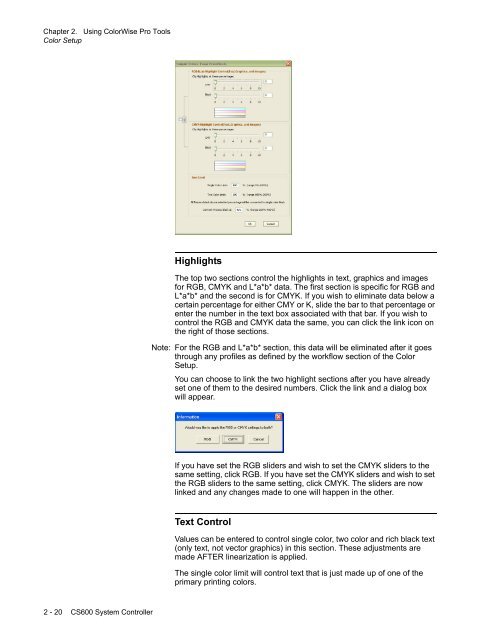Chapter 1. Color Management Background - Kodak
Chapter 1. Color Management Background - Kodak
Chapter 1. Color Management Background - Kodak
You also want an ePaper? Increase the reach of your titles
YUMPU automatically turns print PDFs into web optimized ePapers that Google loves.
<strong>Chapter</strong> 2. Using <strong>Color</strong>Wise Pro Tools<br />
<strong>Color</strong> Setup<br />
Highlights<br />
The top two sections control the highlights in text, graphics and images<br />
for RGB, CMYK and L*a*b* data. The first section is specific for RGB and<br />
L*a*b* and the second is for CMYK. If you wish to eliminate data below a<br />
certain percentage for either CMY or K, slide the bar to that percentage or<br />
enter the number in the text box associated with that bar. If you wish to<br />
control the RGB and CMYK data the same, you can click the link icon on<br />
the right of those sections.<br />
Note: For the RGB and L*a*b* section, this data will be eliminated after it goes<br />
through any profiles as defined by the workflow section of the <strong>Color</strong><br />
Setup.<br />
You can choose to link the two highlight sections after you have already<br />
set one of them to the desired numbers. Click the link and a dialog box<br />
will appear.<br />
If you have set the RGB sliders and wish to set the CMYK sliders to the<br />
same setting, click RGB. If you have set the CMYK sliders and wish to set<br />
the RGB sliders to the same setting, click CMYK. The sliders are now<br />
linked and any changes made to one will happen in the other.<br />
Text Control<br />
Values can be entered to control single color, two color and rich black text<br />
(only text, not vector graphics) in this section. These adjustments are<br />
made AFTER linearization is applied.<br />
The single color limit will control text that is just made up of one of the<br />
primary printing colors.<br />
2 - 20 CS600 System Controller