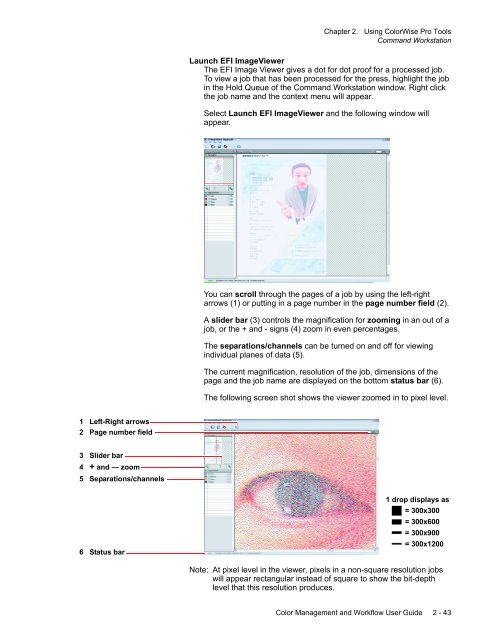Chapter 1. Color Management Background - Kodak
Chapter 1. Color Management Background - Kodak
Chapter 1. Color Management Background - Kodak
You also want an ePaper? Increase the reach of your titles
YUMPU automatically turns print PDFs into web optimized ePapers that Google loves.
<strong>Chapter</strong> 2. Using <strong>Color</strong>Wise Pro Tools<br />
Command Workstation<br />
Launch EFI ImageViewer<br />
The EFI Image Viewer gives a dot for dot proof for a processed job.<br />
To view a job that has been processed for the press, highlight the job<br />
in the Hold Queue of the Command Workstation window. Right click<br />
the job name and the context menu will appear.<br />
Select Launch EFI ImageViewer and the following window will<br />
appear.<br />
You can scroll through the pages of a job by using the left-right<br />
arrows (1) or putting in a page number in the page number field (2).<br />
A slider bar (3) controls the magnification for zooming in an out of a<br />
job, or the + and - signs (4) zoom in even percentages.<br />
The separations/channels can be turned on and off for viewing<br />
individual planes of data (5).<br />
The current magnification, resolution of the job, dimensions of the<br />
page and the job name are displayed on the bottom status bar (6).<br />
The following screen shot shows the viewer zoomed in to pixel level.<br />
1 Left-Right arrows<br />
2 Page number field<br />
3 Slider bar<br />
4 + and — zoom<br />
5 Separations/channels<br />
6 Status bar<br />
1 drop displays as<br />
= 300x300<br />
= 300x600<br />
= 300x900<br />
= 300x1200<br />
Note: At pixel level in the viewer, pixels in a non-square resolution jobs<br />
will appear rectangular instead of square to show the bit-depth<br />
level that this resolution produces.<br />
<strong>Color</strong> <strong>Management</strong> and Workflow User Guide 2 - 43