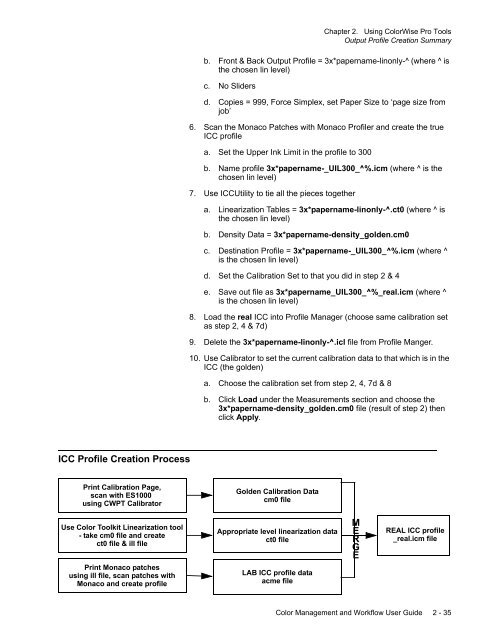Chapter 1. Color Management Background - Kodak
Chapter 1. Color Management Background - Kodak
Chapter 1. Color Management Background - Kodak
Create successful ePaper yourself
Turn your PDF publications into a flip-book with our unique Google optimized e-Paper software.
<strong>Chapter</strong> 2. Using <strong>Color</strong>Wise Pro Tools<br />
Output Profile Creation Summary<br />
b. Front & Back Output Profile = 3x*papername-linonly-^ (where ^ is<br />
the chosen lin level)<br />
c. No Sliders<br />
d. Copies = 999, Force Simplex, set Paper Size to ‘page size from<br />
job’<br />
6. Scan the Monaco Patches with Monaco Profiler and create the true<br />
ICC profile<br />
a. Set the Upper Ink Limit in the profile to 300<br />
b. Name profile 3x*papername-_UIL300_^%.icm (where ^ is the<br />
chosen lin level)<br />
7. Use ICCUtility to tie all the pieces together<br />
a. Linearization Tables = 3x*papername-linonly-^.ct0 (where ^ is<br />
the chosen lin level)<br />
b. Density Data = 3x*papername-density_golden.cm0<br />
c. Destination Profile = 3x*papername-_UIL300_^%.icm (where ^<br />
is the chosen lin level)<br />
d. Set the Calibration Set to that you did in step 2 & 4<br />
e. Save out file as 3x*papername_UIL300_^%_real.icm (where ^<br />
is the chosen lin level)<br />
8. Load the real ICC into Profile Manager (choose same calibration set<br />
as step 2, 4 & 7d)<br />
9. Delete the 3x*papername-linonly-^.icl file from Profile Manger.<br />
10. Use Calibrator to set the current calibration data to that which is in the<br />
ICC (the golden)<br />
a. Choose the calibration set from step 2, 4, 7d & 8<br />
b. Click Load under the Measurements section and choose the<br />
3x*papername-density_golden.cm0 file (result of step 2) then<br />
click Apply.<br />
ICC Profile Creation Process<br />
Print Calibration Page,<br />
scan with ES1000<br />
using CWPT Calibrator<br />
Golden Calibration Data<br />
cm0 file<br />
Use <strong>Color</strong> Toolkit Linearization tool<br />
- take cm0 file and create<br />
ct0 file & ill file<br />
Appropriate level linearization data<br />
ct0 file<br />
M<br />
ERGE<br />
REAL ICC profile<br />
_real.icm file<br />
Print Monaco patches<br />
using ill file, scan patches with<br />
Monaco and create profile<br />
LAB ICC profile data<br />
acme file<br />
<strong>Color</strong> <strong>Management</strong> and Workflow User Guide 2 - 35