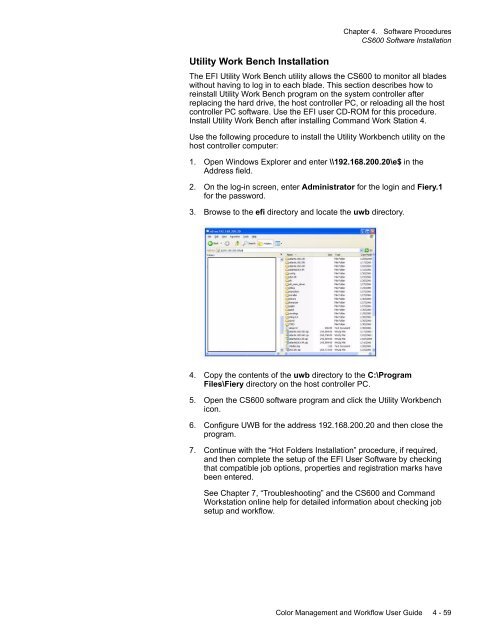Chapter 1. Color Management Background - Kodak
Chapter 1. Color Management Background - Kodak
Chapter 1. Color Management Background - Kodak
Create successful ePaper yourself
Turn your PDF publications into a flip-book with our unique Google optimized e-Paper software.
Utility Work Bench Installation<br />
<strong>Chapter</strong> 4. Software Procedures<br />
CS600 Software Installation<br />
The EFI Utility Work Bench utility allows the CS600 to monitor all blades<br />
without having to log in to each blade. This section describes how to<br />
reinstall Utility Work Bench program on the system controller after<br />
replacing the hard drive, the host controller PC, or reloading all the host<br />
controller PC software. Use the EFI user CD-ROM for this procedure.<br />
Install Utility Work Bench after installing Command Work Station 4.<br />
Use the following procedure to install the Utility Workbench utility on the<br />
host controller computer:<br />
<strong>1.</strong> Open Windows Explorer and enter \\192.168.200.20\e$ in the<br />
Address field.<br />
2. On the log-in screen, enter Administrator for the login and Fiery.1<br />
for the password.<br />
3. Browse to the efi directory and locate the uwb directory.<br />
4. Copy the contents of the uwb directory to the C:\Program<br />
Files\Fiery directory on the host controller PC.<br />
5. Open the CS600 software program and click the Utility Workbench<br />
icon.<br />
6. Configure UWB for the address 192.168.200.20 and then close the<br />
program.<br />
7. Continue with the “Hot Folders Installation” procedure, if required,<br />
and then complete the setup of the EFI User Software by checking<br />
that compatible job options, properties and registration marks have<br />
been entered.<br />
See <strong>Chapter</strong> 7, “Troubleshooting” and the CS600 and Command<br />
Workstation online help for detailed information about checking job<br />
setup and workflow.<br />
<strong>Color</strong> <strong>Management</strong> and Workflow User Guide 4 - 59